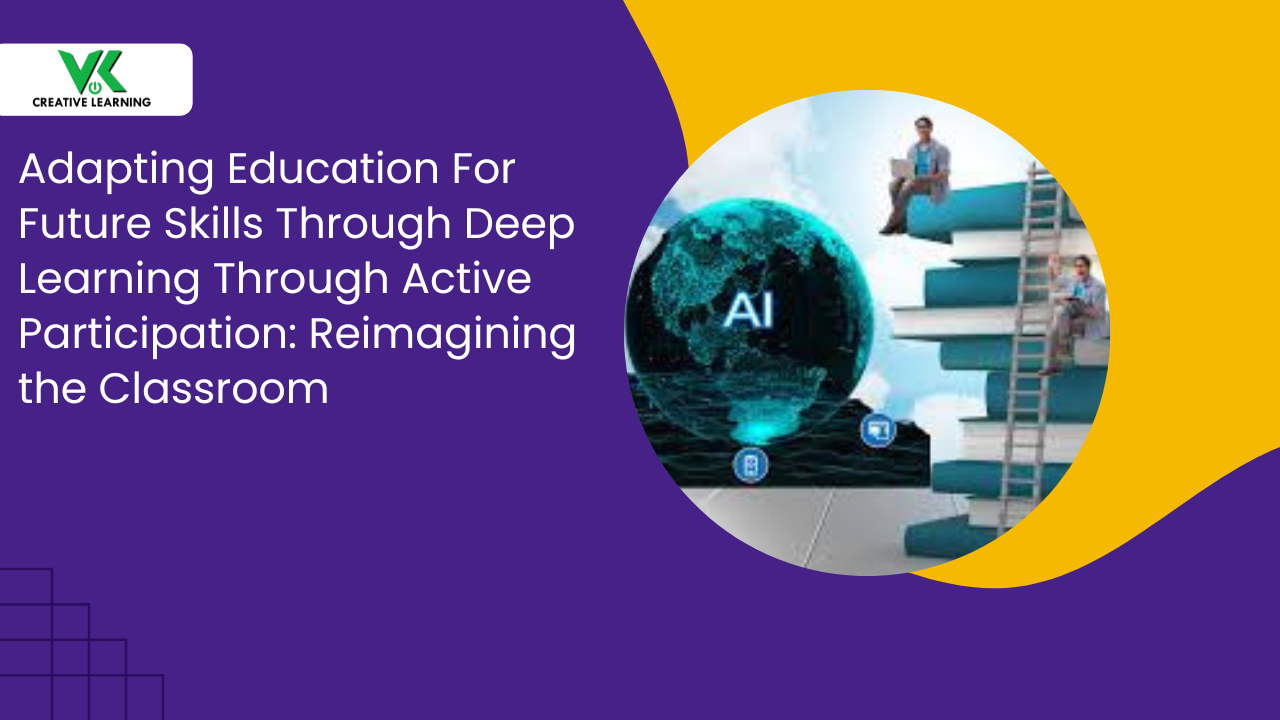8 Useful Techniques To Create an Appealing E-Learning Storyboard
April 09, 2022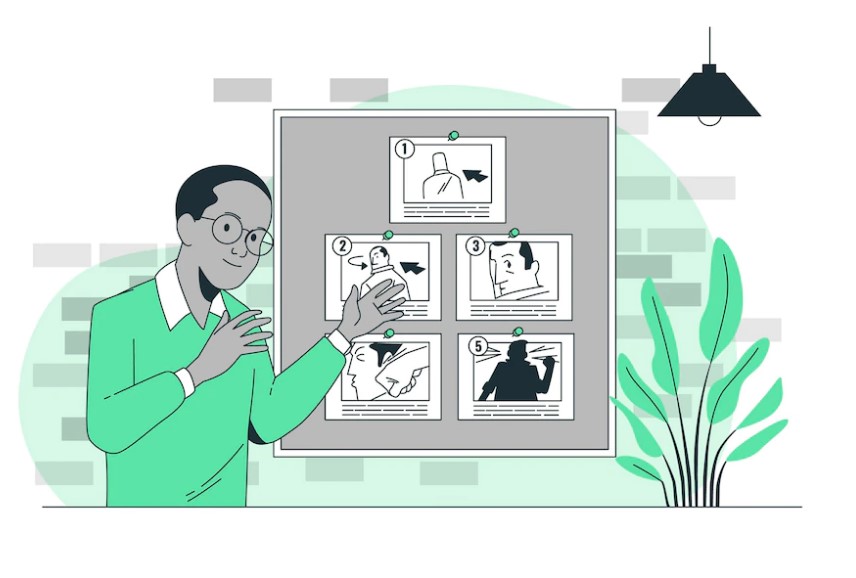
Creating an eLearning storyboard might be challenging due to the many aspects that go into it. Notably, an 'eLearning storyboard' should operate as a guide for all parties participating in the eLearning project. Through this article, you shall learn various helpful methodologies, incorporated by top eLearning content development companies, to design admirable 'eLearning storyboards.'
Understanding what is a storyboard
A storyboard is a template or model that defines each screen in a course, including what learners will be seeing, hearing and experiencing — similar to how a movie's scenes are seen.
The eLearning storyboarding approach should be guided by instructional design concepts. This assists in organizing and presenting course information in an engaging manner through the use of animation and interactive elements.
Along with the textual information, the instructional designer must consider how to visually engage the student. For the same, you should know which visuals, infographics, animations, symbols, and charts are most effective in achieving the learning objectives.
Top reasons for using an eLearning Storyboard.
There are several compelling reasons to utilize a storyboard; some are self-evident, such as arranging the layout of your eLearning course, while others may be new to you.
Identify training design flaws. One of the most beneficial aspects of storyboarding is the ability to picture how your learners will connect with the training and to spot any design flaws. By going over your storyboard with a 'leaner's hat' on, you're likely to discover several aspects that may be enhanced or altered.
Visualize the structure of the training: A significant advantage of storyboarding is that it allows you to see how your training will appear and operate in its final form. You may select the sort of visuals to utilize; the style of the user interface to offer to the learner; the animations, and interactivity that will captivate your audience.
Contributing to team engagement: By utilizing a storyboard, you can involve all - right from the subject matter expert to a project manager to a graphic designer, and other team members, and include any necessary adjustments before the training enters the production phase.
Design approval saves time: It may seem like storyboarding may involve plenty of effort when you could instantly begin building your 'eLearning solution' and make modifications on the fly. While storyboarding takes time, it is time well spent. Getting your complete design approved in advance can prevent a slew of expensive blunders later on if significant modifications occur once construction begins. In the long term, storyboarding saves time for everyone involved in large-scale projects.
Different techniques to develop effective eLearning storyboard
Given below are some of the useful techniques you can adopt while developing your eLearning storyboard.
1. Maintain focus on the ultimate goals and priorities
It's pretty simple to overburden your eLearning storyboard with a plethora of learning objectives, goals, and intended results. Before you realize it,your screen is swamped with several eLearning activities, annotations, and reminder notes. As a result, it is essential to maintain a single primary learning target or outcome at a time. Assess what online learners would get from the eLearning experience and how to present the material most effectively. Then determine which eLearning activities, evaluations, and modules contribute to the main objective.
2. Design
This is the period during which the actual course is developed. Based on your study of training requirements in the preceding stage, you can now begin structuring your eLearning course.
This is the stage in which you develop a logical blueprint or prototype for the course. This process includes the selection of material and media for each course module. Here, you are methodical in your use of the various learning materials.
Many eLearning development companies give high emphasis to this phase. During this phase, the eLearning solution would include everything - from the logo to color schemes to typefaces and other branding aspects.
3. Gain an understanding of your intended audience
When designing an efficient storyboard, it is critical to understand your target audience. Conduct audience research using surveys and interviews to have a better understanding of them. At the conclusion of your research, you should have a better understanding of their educational background, experience level, and technology familiarity. This is because their educational requirements and personal preferences play a significant role in the development of an efficient eLearning storyboard.
4. eLearning content chunking
Divide your eLearning material into subcategories and then arrange the events in such a way that online learners may process the knowledge progressively. It is advisable to begin with more fundamental notions and work your way up to more complicated topics. For instance, begin with a brief review of the subject to jog their memory, followed by a synopsis of the content they will learn during the eLearning course.
Content chunking in eLearning helps to avoid cognitive overload, which increases information retention. Rather than overwhelming their memory banks, you use a natural sequence of events to gradually but steadily transfer information.
5. Select the multimedia components.
When creating eLearning courses, images, graphics, eLearning videos, animations, and other multimedia components are quite beneficial. Without multimedia features to engage learners, no eLearning course is complete. When developing your storyline, consider the multimedia aspects you'll use in your eLearning project to attract a variety of learners.
If you have not yet developed or are currently creating your multimedia assets, add a comprehensive placeholder for them in your storyboard. You may provide room for visual or audio components or even draw a rough sketch to indicate their placement on the page.
6. Script Incorporation
After determining which multimedia assets to include in your eLearning course, it's time to begin composing the narration script for them. It is critical to keep the text on a screen brief and to have it narrated by your voice-over. All narrative texts should be included in your storyboard for each screen of your eLearning module.
7. Finer editing process.
You've completed your 'eLearning storyboard' and now want to examine it in further depth. However, how can you be certain that your 'eLearning storyboard' is complete prior to submitting it to the eLearning Project Manager? Particularly if this is your first one, you may feel as if there is always something you might have included that would have made all the difference.
Always remember that the creation process for eLearning Storyboards is all about fine-tuning the best revisions. As such, do not be afraid to modify them repeatedly until you are satisfied that they match not just the eLearning course's learning goals, but also the quality standards you have established as an eLearning expert.
8. Execution
After you've completed the course's design and testing phases and are pleased with the results, it's time to put it to use. You may now distribute the course to your trainers/facilitators and students.
However, it is deemed prudent to subject both trainers and learners to brief familiarization training prior to finalizing the eLearning training course materials.
If you're trying to create an effective storyboard-based eLearning solution from the ground up and are searching for a reputable and professional eLearning development firm, VKCL may be your best choice. It has over a decade of expertise in designing eLearning storyboard solutions for a variety of businesses. For the same reason, it involves highly skilled and qualified individuals who thoroughly comprehend the storyboard goals before developing the e-learning solution.