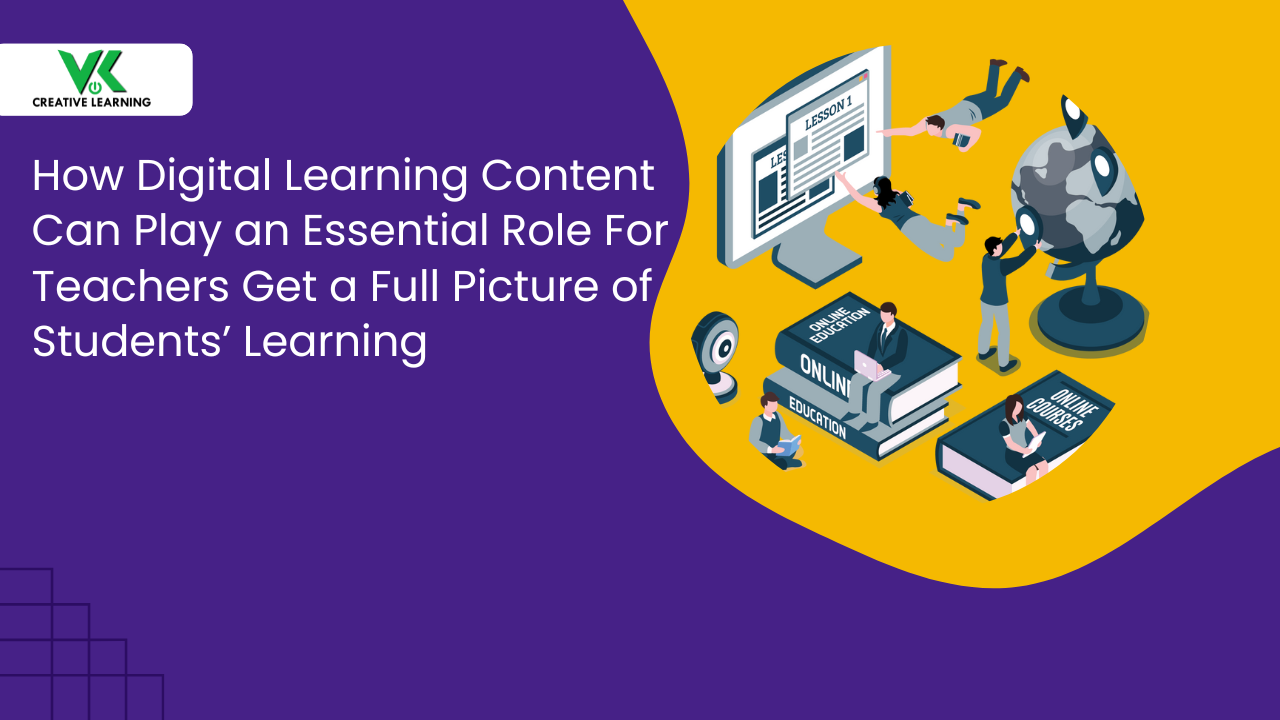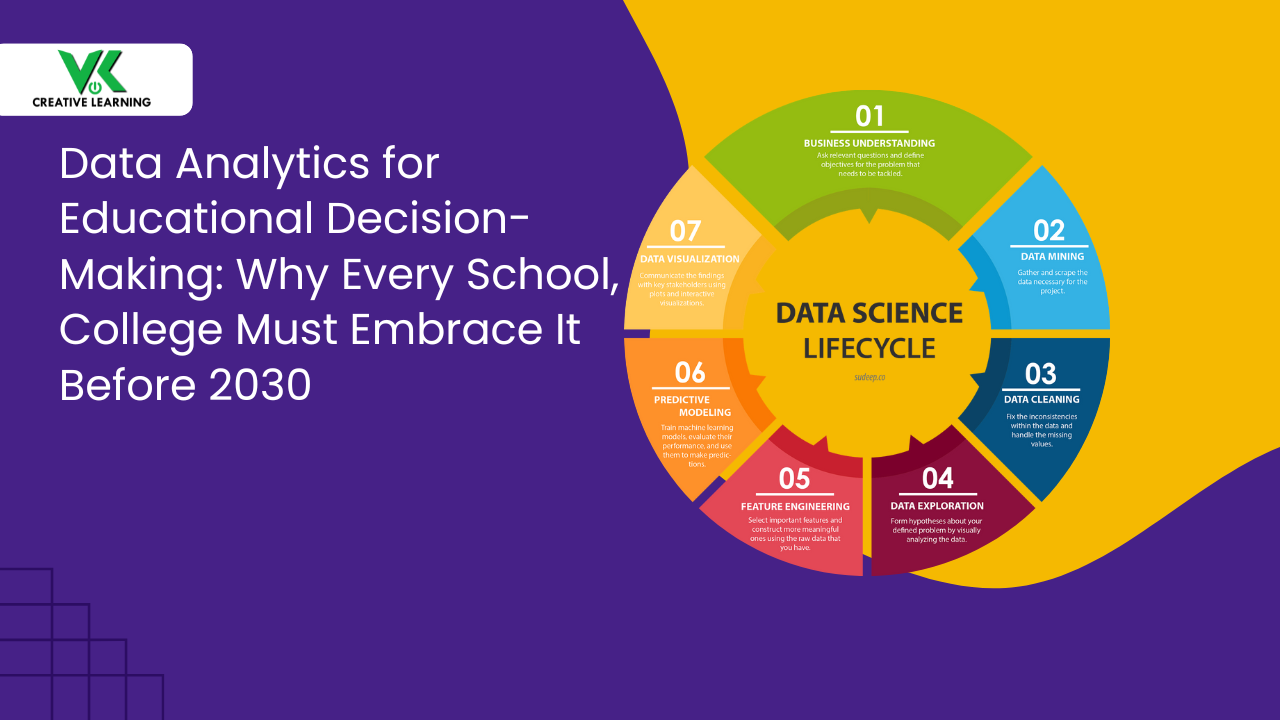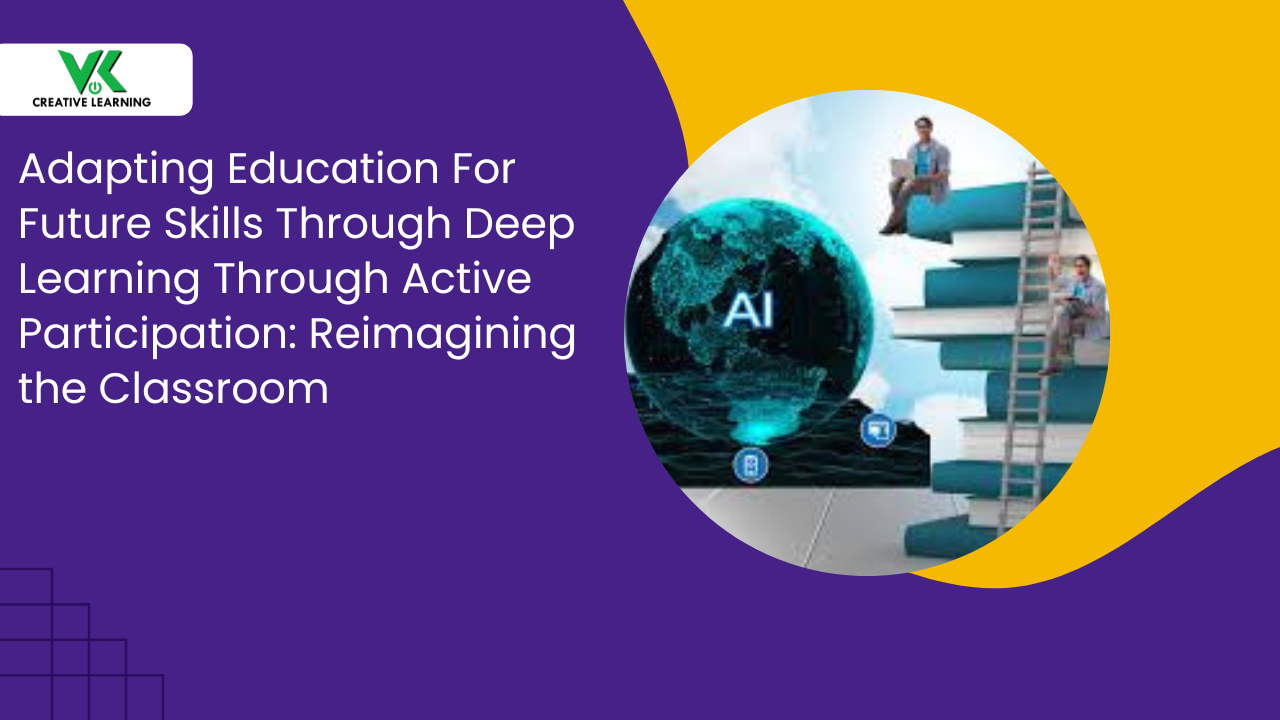How Do I Convert Flash To Html5? What are Its Benefits?
October 20, 2021
As of 2017, Adobe officially announced that the company will no longer support Flash Player and its plug-ins. Google and Microsoft have both announced that their browsers would no longer support the plug-in, thus eliminating any chances of future use of Adobe Flash. This article will explain why HTML5 became famous, and how to convert Flash to HTML5.
Why are many companies opting for Flash to HTML5 conversion?
1. Incompatibility issue with flash-based websites:
The incompatibility of Flash websites with a broad variety of mobile devices is one of their most important drawbacks. This includes mobile devices like smartphones, which may quickly lead to a decrease in website traffic and a reduction in sales leads.
2. A Flash-based website had a negative impact on search rankings:-
There is no way Google's bots will index your website if it contains Flash files. This makes your website's audio-visual content completely pointless. As a result, you won't be able to connect with your intended audience. As a result, visitors will no longer be able to find your content through search engine results.
Areas where Flash-based technologies or websites fell short of the expectation
Flash failed to live up to the expectations in different situations:
- Website device compatibility
- Openness
- Battery life is being depleted.
- Touch functionality isn't supported
- The quality of third-party development tools is low.
- Reduced security and performance due to low dependability
Flash to HTML5 conversion compatibility
It's hard to imagine how websites would look if HTML5 didn't offer such cutting-edge features. Audio, video, SVG, Canvas, and other file types are all supported. Many low-power devices, such as smartphones and tablets, can run HTML5 natively.
HTML5 advantages
HTML5's advantages include the following: –
- All current browsers may be used on any device, no matter where you are.
- Responsive web design is highly recommended (RWD)
- Includes support for rich media without the need for an external plug-ins
- Smaller and less memory-intensive, HTML5 output.
- It displays visual information in a manner similar to Flash.
How do I convert Flash to HTML5?
- Collect the course source files that you wish to transform.
- Only keep the parts of the information and media that are useful to you.
- Decide on the writing tool you'll be using.
- Finish the new courses' user interface and interactivity.
- Using templates speeds up development time.
- Make a prototype for each conversion strategy you want to use.
- Obtain the agreement of all relevant parties.
- Depending on the conversion technique, the conversion should be increased in size
- Assist students with converting their coursework and testing it on a variety of platforms.
Converting Flash to HTML5
There are two ways to convert Flash to HTML5, depending on the files you have. If you have the source.fla and.as3 files, using Google's Web designer or Adobe's Animate CC will be a breeze. If you don't have the source files, how can you utilize the SWF? Don't worry, the Haxe and CreateJS JavaScript libraries contain many automated SWF to HTML5 converters. You can use rapid authoring tools to perform Flash to HTML5 conversion