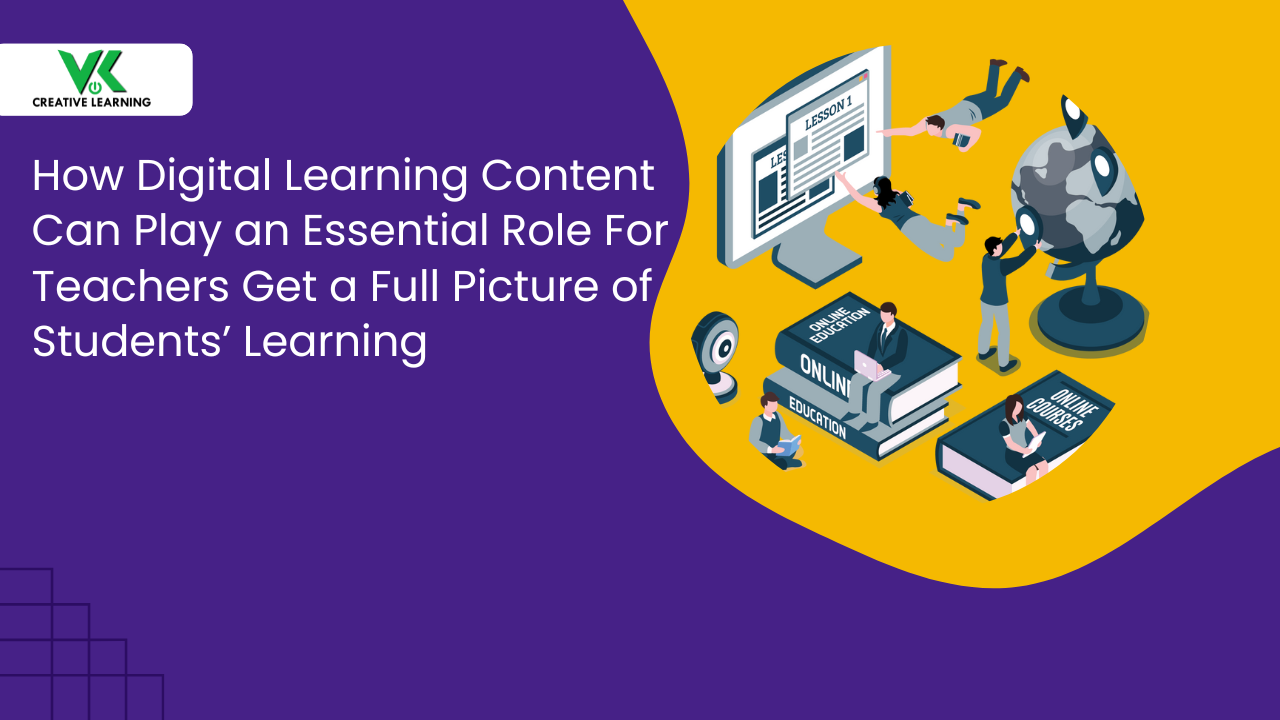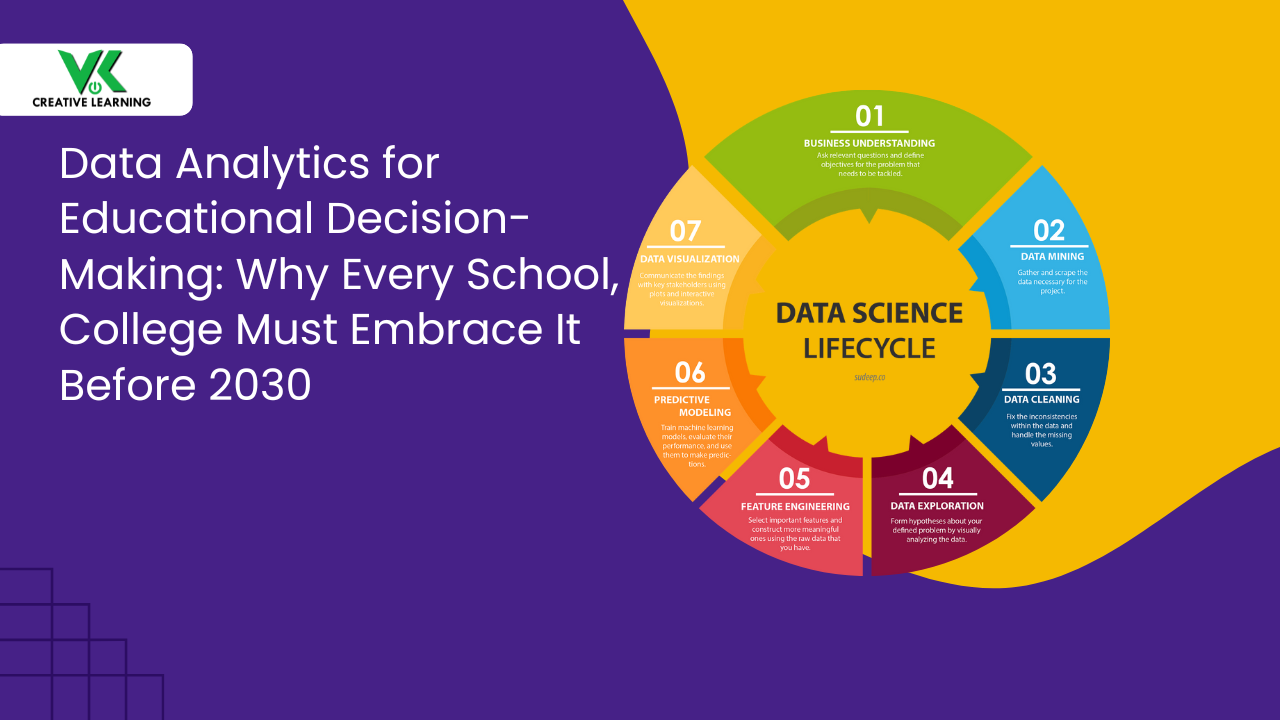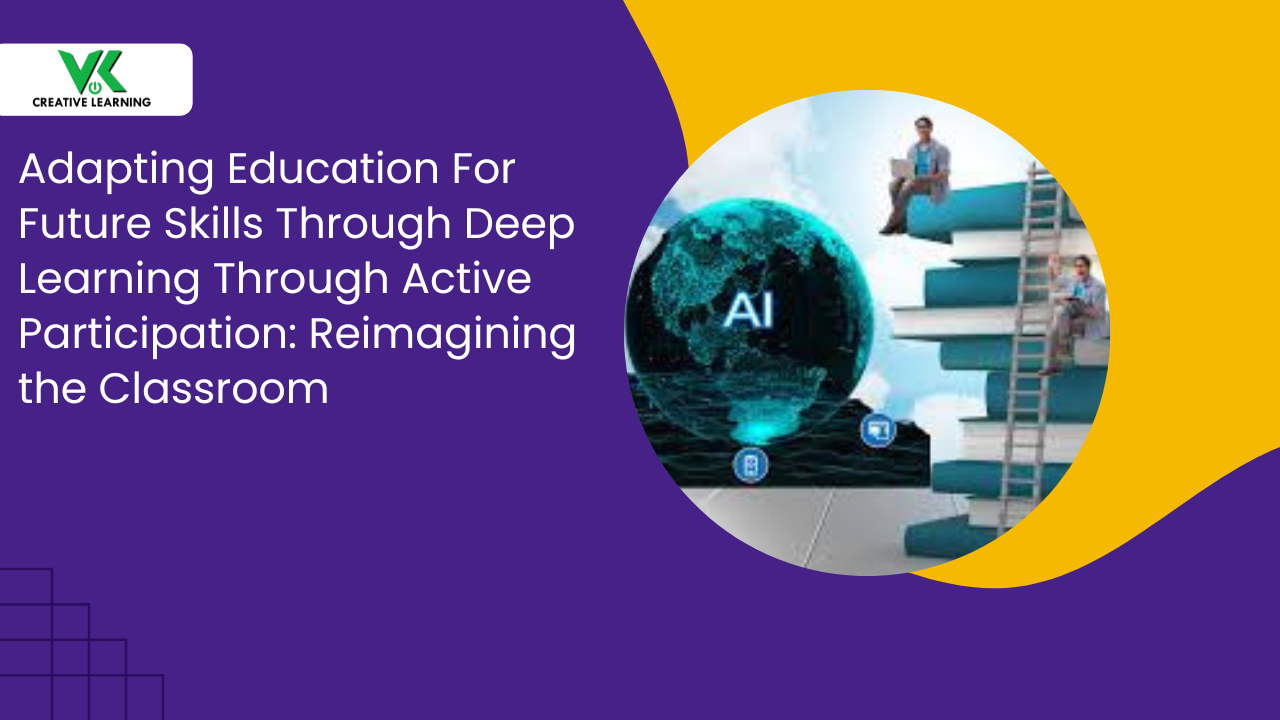How to Use Rapid Authoring Tools For Flash To Html5 Conversion?
November 29, 2021
Most eLearning systems no longer employ Flash or its components, which is a well-known fact. Adobe declared the termination of assistance for Flash Player after 2020, and most current browsers are following the suit. As a result, most firms were forced to shift from flash-based eLearning to HTML5-based eLearning courseware. This is done by Flash to HTML5 conversion services. Here are a few simple steps used for converting Flash to HTML5 using Rapid Authoring tools.
Best Strategies for Flash to HTML5 conversion services
After you've identified which courses need to be converted, it's time to look into quick eLearning development solutions. You should also gather their source files and supporting resources for the same reason. Here are some pointers on how to get the most out of authoring tools while opting for Flash to HTML5 conversion services.
Strategy 1. Add or change the current courseware
When converting Flash to HTML5, you'll almost certainly need to do the following:
- Update content and use a new teaching technique to create new media components.
- Change discordant interactivities to be more responsive.
- In the Flash to HTML5 course, create complex interactivities in animation form.
Strategy 2. Formulate a Conversion Strategy
The procedure for converting Flash to HTML5 will vary depending on the availability of previous course source files. As a consequence, the method will have a considerable impact on the kind of writing instrument employed.
a) Rebuilding legacy courses
Legacy courses will be rebuilt using a quick eLearning authoring tool from old technology-based courses, such as Adobe Flash. Using the latest features of the new rapid authoring tool might be a great way to enhance the learning experience. Authoring tools that are simple to use, contain responsive design, media libraries integrated are into an eLearning platform with a variety of publishing options.
b) Repurpose and polish the material
Existing courses may be republished using the most recent version of an authoring tool, which will upgrade them to HTML5 and make them mobile-friendly. Popular authoring tools for creating flexible courses include Storyline 360, Lectora Inspire 18, and iSpring. They make it possible to include the greatest learning features into an eLearning solution in order to improve learning experiences across a number of devices and browsers.
d) Creating a fresh appearance for existing legacy courses by recording them.
Screen capture software will be utilized to record older courses that do not have source files. After that, they'll be converted to HTML5-compliant MP4 format. Using famous authoring programs like Captivate, Storyline, and Lectora Inspire, you can swiftly convert Flash-based eLearning courses to HTML5 courseware. Scaling up is also easier since there are fewer unknowns.
d) Re-imagine or re-create the heritage course
Overhauling your legacy courses using Flash to HTML5 conversion services from the ground up includes updating both the content and the look and feel of the courses. Longer legacy courses may also be turned into microlearning nuggets.
Select authoring tool that meets these criteria if older courses lack source files, or if high-level interactivities or modifications to content and design are required. If you have a big number of courses to rebuild, consider an authoring solution that allows for quick conversion and scalability.