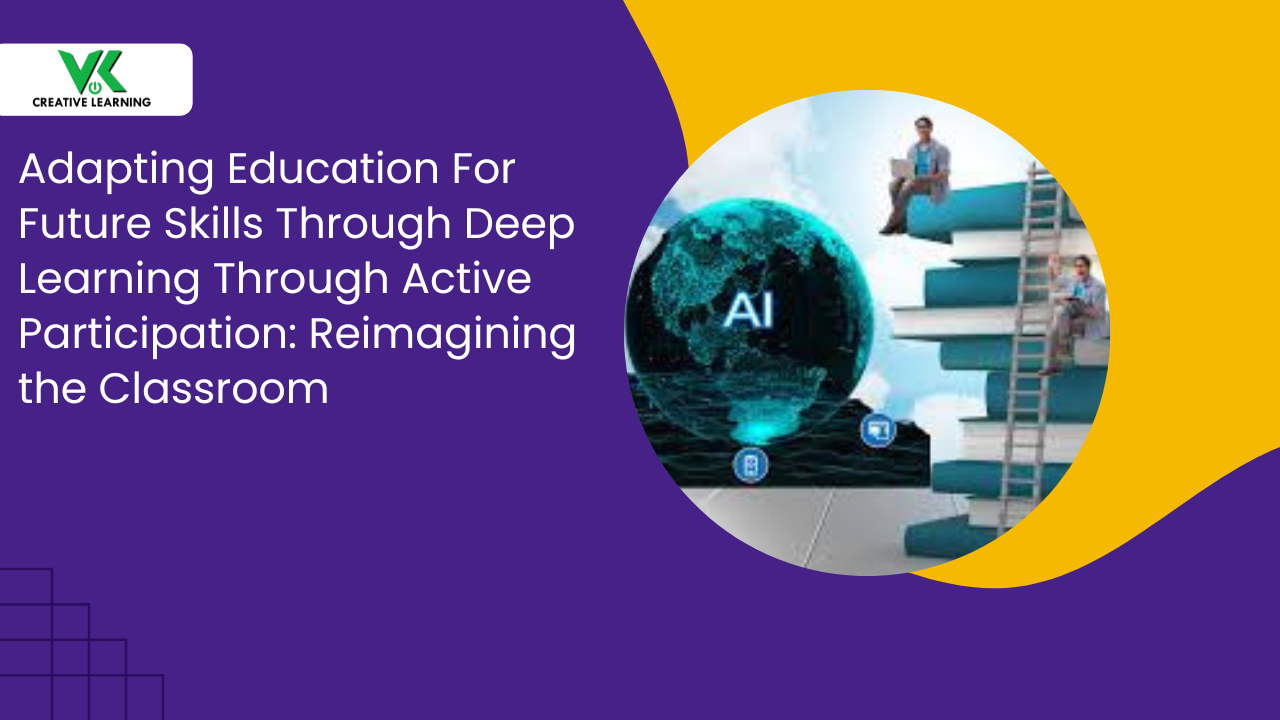Importance of Mobile eLearning Design and Top mLearning Design Strategies
September 18, 2022
A widespread fallacy is that content from online learning courses may be readily converted into mobile learning environments (mLearning) with less effort and in a shorter amount of time using certain tools. This, however, is not true since there is a multitude of considerations that need to be made prior to and during the transfer. To provide more specificity, it is required to completely reevaluate the design. The material of a mobile eLearning course has to be concise and precise while also being simple to understand. Graphically, navigationally, and cognitively, the user experience that the eLearning platform delivers should be engaging for the learners.
In this blog, you will gain knowledge on the fundamentals of responsive eLearning design; the significance of mobile learning; the types of material that learners want to access on mobile devices, and mobile eLearning design strategies.
Understanding responsive eLearning design - what is it?
Although the terms mobile learning (m-learning) and online learning (e-learning) are sometimes used interchangeably, the layout and design of e-learning cannot be utilized for m-learning. This is due to the various screen sizes; layouts of different devices, and compatibility issues with the output.
In addition, the process of generating content for m-learning and e-learning are quite different from one another. It requires a distinct strategy that examines the environment of learning; how trainees use their mobile devices, and when they use them.
This is where responsive design comes into play. The goal of adopting a responsive design for e-learning content is to ensure that the content can be seen effectively on a variety of different mobile device screens. This is because the screen area on mobile devices like smartphones and tablets is often smaller than that of desktop computers.
The significance of mobile learning
The premise of mobile learning design is not new. The availability of mobile eLearning material makes it feasible for professionals with packed schedules to participate in training even while they are in the midst of a hectic environment. This is made achievable due to the fact that professionals are able to evaluate the relevant content whenever and from anywhere they want.
As a result, mobile learning sessions have developed into a vital part of the business over the last few years owing to their capacity to connect professionals to eLearning material when it suits them best.
An overview of the types of content mobile learners are looking for
Microlearning modules are well-suited for mobile devices because of the convenience and speed with which their contents may be consumed and comprehended.
Besides this, there are other types of of eLearning material that has shown to be quite popular on mobile devices.
-
Animation content
-
Video lecture content
-
Interactive content
-
Short quizzes
-
Simulated content
Strategies for designing content for mobile eLearning modules
If course designers follow these simple and fundamental guidelines, they will be able to make learning more engaging for learners. These guidelines will also provide the designers with a learning experience that is both simple and easy-to-understand, regardless of where they are located.
1. Simple navigation
If an eLearning design is maintained clean, uncomplicated, and user-friendly, it will function most effectively.
The user interface of eLearning material designed for mobile learning has to be intuitive and easy to explore,
Keep in mind that mobile learners navigate with the accuracy of a finger rather than clicking with a mouse. Therefore it is extremely essential to employ navigation cues that are clear, succinct, and consistent across all screens.
To be specific, since mobiles have a smaller screen size, navigation on mobile devices is more difficult than it is on laptops and desktop computers. Thus, it should be possible to do all necessary actions with one thumb or, at most, with two thumbs. Mobile learners navigate with the precision of a finger, not by using a mouse.
Therefore, instructional designers need to create a layout that features proportionate selectable areas and sizeable buttons to assist users in clicking on the appropriate button.
2. Make sure you only provide the necessary information
We only have a certain amount of processing capability in our brains, and if a mobile course presents too much information all at once, it has the potential to overload learners and may cause them to abandon the course.
When you start sharing the required facts on your elearning course, ensure you don’t provide a plethora of overwhelming information at one go. Your material is without a doubt excellent; nevertheless, with mobile learning, keeping things brief is much more important than it is in training manuals.
That is, determine what type of information is essential to accomplish the learning objectives, and then deliver them. Supplement the information with required examples in a succinct way.
A deviation from your learning goals not only wastes important learning time but also has the potential to derail your whole training session. Consequently, your learners may lose interest in the material and fail to master it.
3. Use of multimedia
When it comes to efficiently conveying information and engaging learners in the learning process, the use of multimedia components is very necessary. However, it must be utilized wisely in mobile learning for the following reasons.
-
Limitation of animated file size and incompatibility with certain file types such as Flash.
-
Ability to access any type of content file on the move or at a place where internet connectivity is low.
In light of these factors, it is important to remember the following while creating mobile courses.
-
Make sure the animations are kept brief and uncomplicated.
-
It is vital to choose file formats that are compatible with any mobile and load more quickly.
-
Animated sequences should be broken up into chunks in such a manner that just the most relevant information is kept.
-
Eliminate the necessity for material streaming online.
4. Testing the loading of the information across several devices
Before distributing the finished version to your trainees, you should do exhaustive testing on your mobile eLearning course as the last part of any project. When it comes to quality assurance, there are a lot of different things to think about, but one of the most important things to do is to check that the user experience is consistent and flawless across all devices.
You may test each screen on a variety of devices by using the preview function of the eLearning authoring tool you are using; but, nothing matches the actual experience, so pull out your phones and test out your content on a physical device. You may, of course, enlist the help of other individuals that will ensure that you get a comprehensive set of data.
By using actual devices, users are able to engage in a more natural way with the eLearning content, making use of their hands to swipe rather than just replicating the process of scrolling. You will be able to tweak and enhance your material if you ask individuals for input on how simple they found the mobile learning experience to be.
To know more about the mLearning design layout or mobile eLearning course content creation, you can contact us. Our specialists would explain to you how we can help you to make your mLearning content engaging.