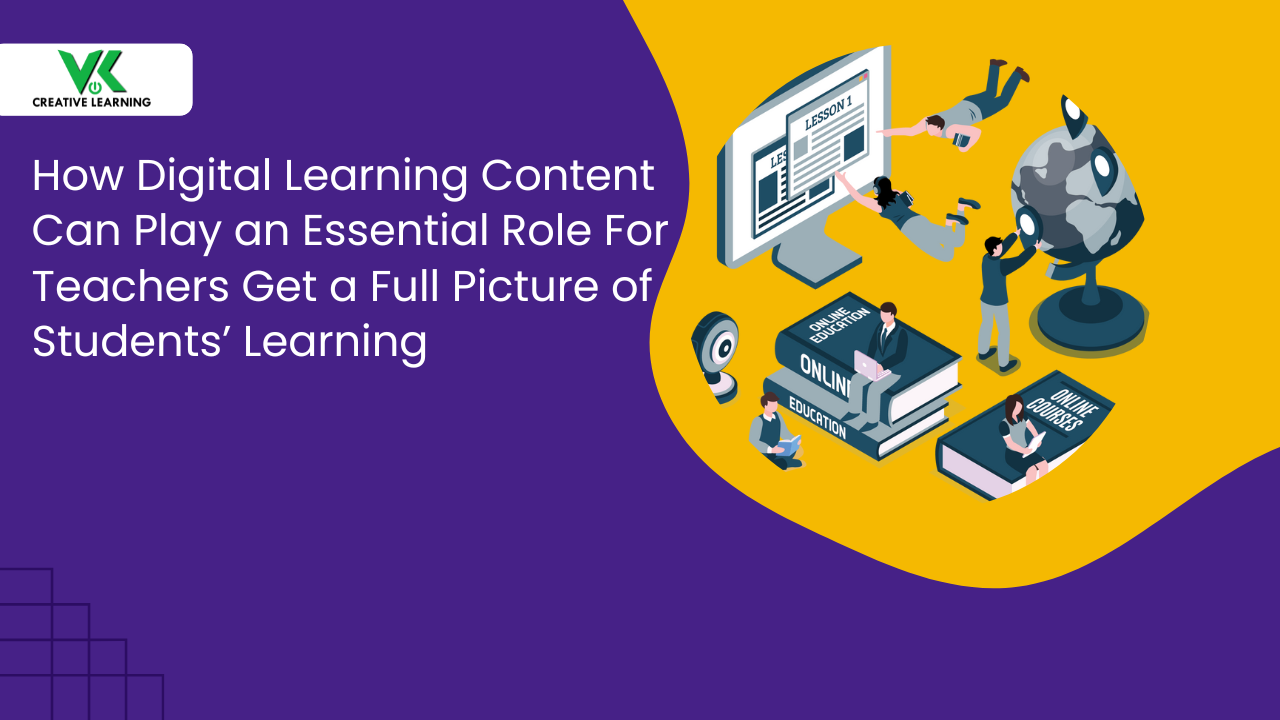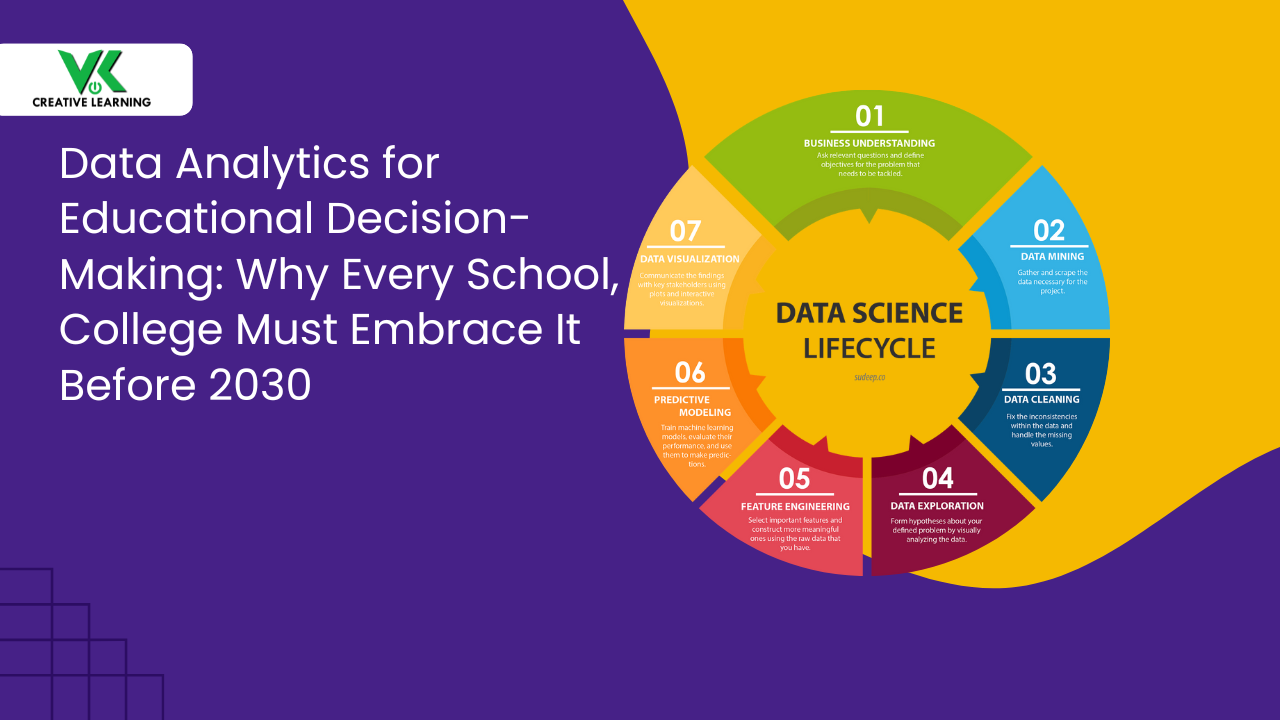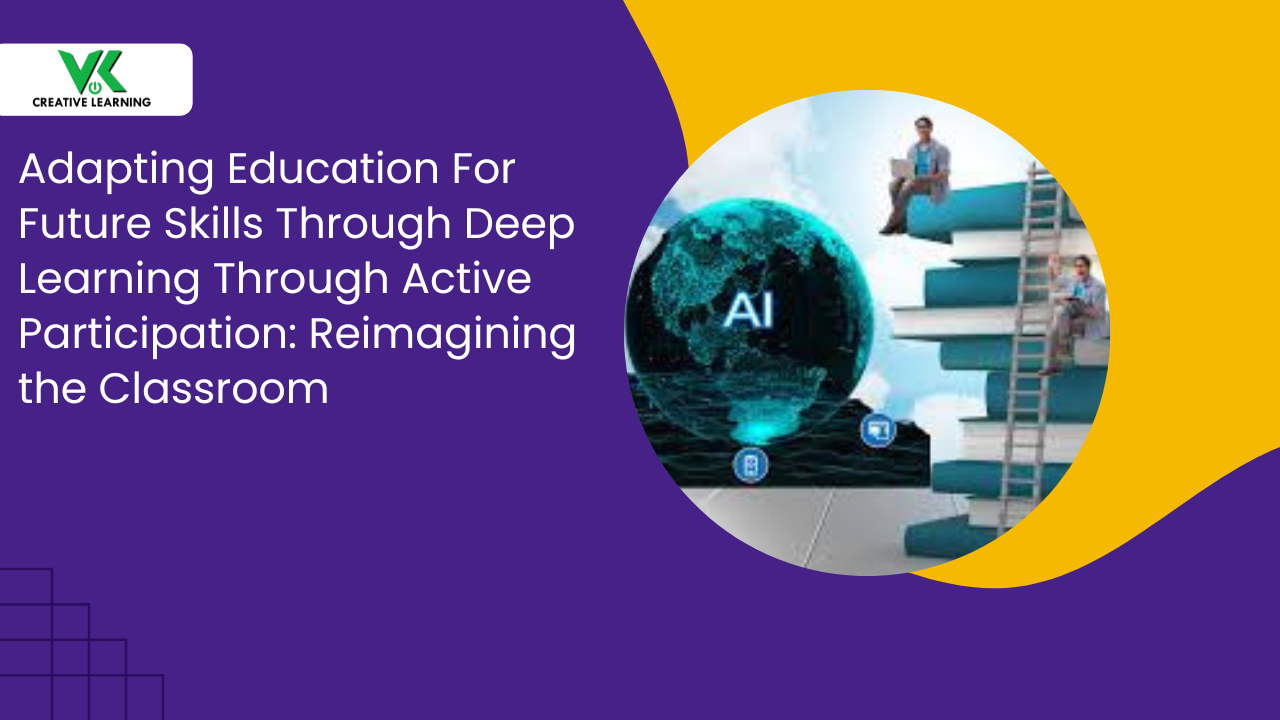Professional Tips on Crafting eLearning Solutions
March 02, 2023
eLearning has become an integral part of professional growth and company success. It is used to enhance employees’ knowledge, skills, and abilities while also helping organizations to reduce costs and resources on training and development activities. To craft eLearning solutions in a professional fashion, organizations must consider incorporating the following factors:
- Designing effective learning content
- Utilizing different types of media
- Delivering quality instruction
- Assessing learning outcomes
What Makes an eLearning Solution Look Professional?
Various factors combined together make eLearning solutions stand out and they are:
Multimedia Elements: Designing effective learning courseware involves creating content that is informative, engaging, and interactive in nature. Importantly, tailor-made eLearning content for a specific audience ensures its relevancy. Additionally, multimedia elements like videos, audio files, infographics, and simulations can engage and provide a stimulating experience to the learners. Besides these, utilizing different types of media can assist in reinforcing key concepts for better understanding.
For example, incorporating images or graphics where appropriate are incredibly important in making sure learners understand concepts clearly. Additionally, introducing multiple examples can help ensure everyone is following along. Incorporating real-life scenarios or stories may make learning more meaningful and memorable.
When presenting the material, eLearning providers must create a warm and welcoming learning environment. From fostering collaboration to encouraging active participation in group discussions, these factors would aid them to absorb information better.
Incorporating Audio and Video Elements Into Learning Modules: Making an eLearning solution look professional involves more than simply putting together a bunch of unrelated documents. It requires thoughtful consideration of the end-user experience and presenting eLearning information easy to absorb.
Audio and video elements encompassing animated videos with good-to-listen audio can make eLearning modules stand out, providing learners with memorable examples of concepts or ideas in the course. Video assets can also add value by providing visual cues and explanations to accompany written text. Through the incorporation of these elements, eLearning courses can become much more interactive; thereby uncovering real-life applications of the concepts to learners.
For subjects like marketing, for example, having audio recordings of successful entrepreneurs' interviews could provide valuable insights--hard to convey through text alone. Additionally, video lectures featuring industry experts discussing key topics with infographics can help to enhance comprehension of new ideas and add context to complex topics being discussed.
Leveraging Interactive Features Like Quizzes and Simulations: The use of interactive features like quizzes and simulations can make eLearning solutions immensely impactful. These features can give learners immersive experiences--deeply engrossed while learning new concepts. Importantly, these attributes allow learners to interact actively with the learning platform rather than passively viewing text.
For instance, when designing a course on email etiquette, one could integrate a quiz section that tests users' knowledge. By providing visual feedback such as colors or animations, learners are incentivized to participate fully in the activities designed to render comprehensive information on the use of various features of emails.
Another example: you could create a simulation of how to send an email properly. This provides learners with a hands-on feel of an eLearning platform. Also, they can put into practice what they've learned earlier--without doubting themselves or rethinking about their mistakes. Ultimately, these elements allow eLearning solutions to come about as appealing, sophisticated, and professional.
Customizations for Mobiles: Achieving a professional look for an eLearning solution on mobile devices can be challenging. It requires the right combination of personalization, engaging visuals, and essentially, functionality.
Customizing the interface with icons that reflect the user’s goals or preferences is one smart way. For example, the presence of an icon reflecting the levels of chapters completed would allow us to track learners' progress. Additionally, using a carousel-style navigational system can render a clean, organized appearance to the navigational platform. As a result, it is much easier to find any learning information quickly for users--without any hassles.
To enhance the mobile learning experience further, integrate visual components (illustrations and diagrams) with multiple examples. Also, employing vibrant colors and fonts allows the creation of unique layouts to grab users' attention and encourage interaction.
And lastly, adding audio clips and sound effects to bring life to lesson designs can assist learners to retain information better. Each of these components bundled together harmoniously provide a polished and pleasing aesthetic with amazing functionalities.
Evaluating Whether eLearning Solutions Suit Learners' Styles: Crafting engaging eLearning solutions is a tricky process that demands careful consideration of different methods for assessing learners’ understanding. For instance, surveys and questionnaires prove useful to determine learners' satisfaction with eLearning programs. Additionally, assessing performance metrics, like how long users spend on specific activities in the courseware, provides further information regarding overall usability.
Taking Stock of Assessments Impact: You need to evaluate whether the assessments in the form of quizzes and tests are assisting learners. Thus, start by determining the goal of the assessment.
You need to assess learning outcomes, uncover areas where users struggle, and determine learners' preferences. Figuring these out will determine the type of assessments needed for your eLearning solutions. Specifically put, for assessing learning outcomes, closed-ended multiple-choice questions may work best, while open-ended responses could help to gauge learners' sentiments.
Additionally, utilizing varied types of assessment, say fill-in-the-blank, drag-and-drop, and sorting activities ensures learners' attention does not waver.
Gamification: Lastly, the best attention grabber in eLearning solutions is gamification--a big success deciding factor. Reason--gamification encourages learners to stay motivated by providing rewards in the form of learning credits. Importantly, maintaining learners' engagement and tracking their progress becomes possible with it.
To boost efficacy even more, interactive games and simulations together could be employed to help learners explore complex ideas without being bogged down by boring lectures or text-heavy explanations. Combining gamification and simulations enables learners to practice what they have assimilated with simulated but real-world scenarios and apply them in the workplace.
Conclusion:
By implementing the provided professional tips when crafting eLearning solutions, you can create comprehensive, engaging, and effective eLearning solutions.
Ready to give your learners a thorough, engrossing, and compelling eLearning experience? Then come try out VK Creative Learning – the premier eLearning content provider that uses professional tips to create top-notch eLearning solutions.