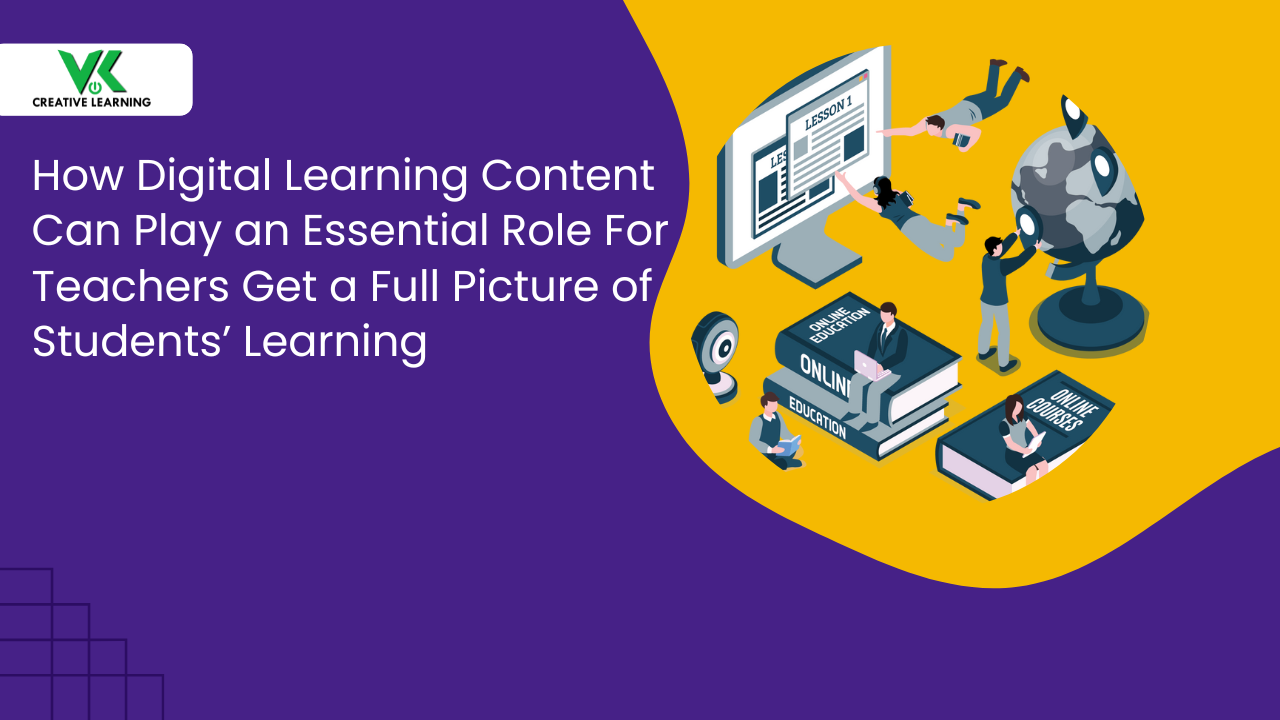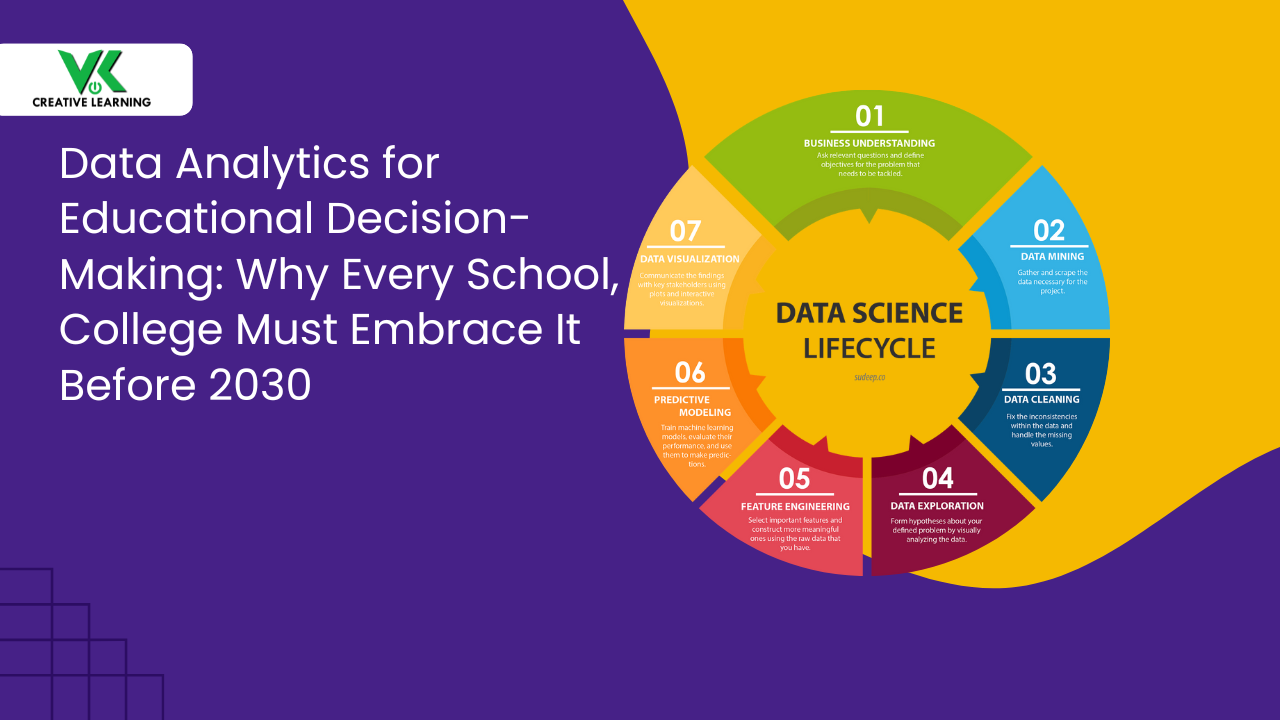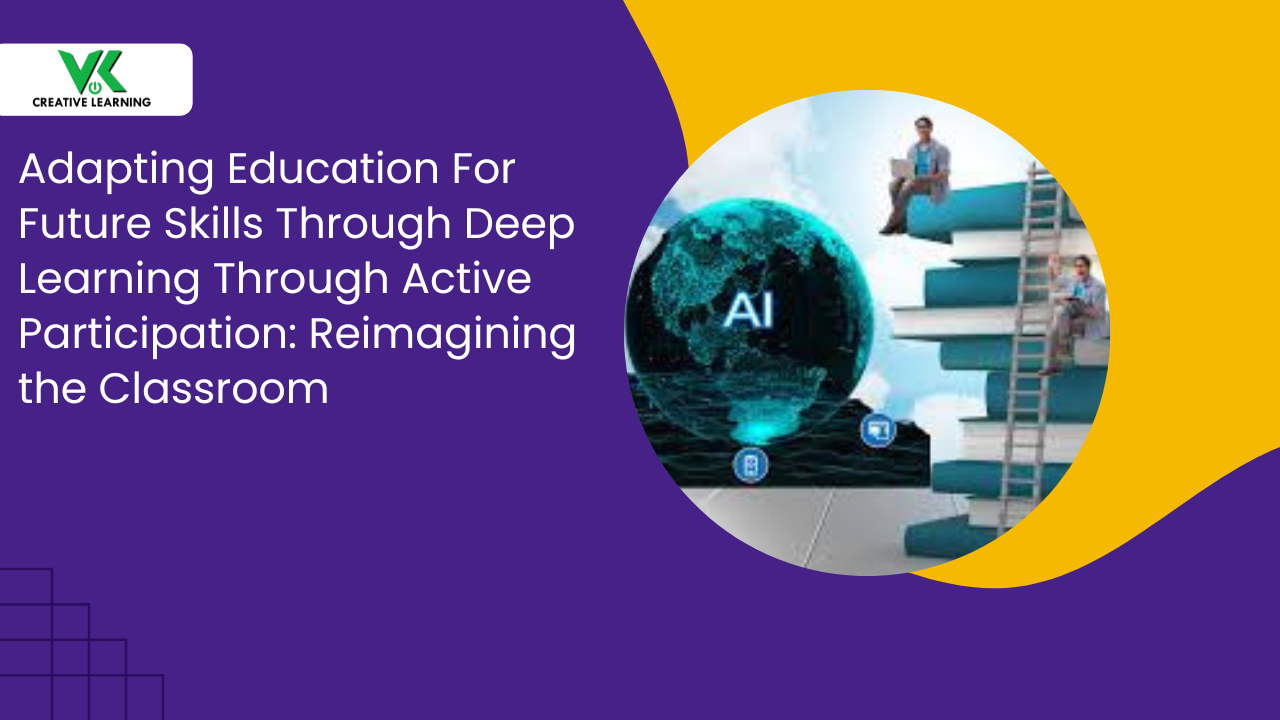Seamless Flash to HTML5 Conversion: Expert Technical Tips
March 11, 2023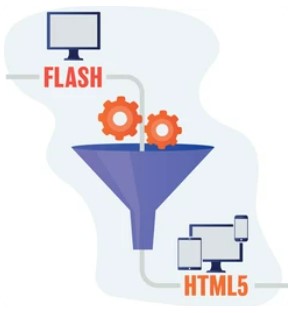
Dating back to its first use in the early 1990s, Flash animations offered an appreciable interactive multimedia platform making web content dynamic and engaging. However, due to the recent emergence of mobile technology and the escalating necessity for cross-platform solutions, HTML5 has emerged as the favored choice among developers.
This blog post will expound upon the manifold benefits of why organizations, universities, and institutions might want to ponder transitioning from Flash to HTML5. It would also have a look at various expert tips and benefits on seamlessly migrating your online eLearning resources to HTML5.
What Was the Crux of the Issue With Flash Technology?
As web content progressed into a more intricate landscape, the then-existing methods of constructing interactive applications ceased to be adequate. Put succinctly, Flash's lack of support for contemporary gadgets such as tablets and mobile phones rendered it antiquated. Thus, numerous entities gravitated toward HTML5 to deliver an evidently improved, reliable, and consumer-friendly answer. With HTML5's wide range of features, there came about unique animation capabilities such as canvas elements, audio and video support, geolocation APIs, and offline storage. This helped developers to create amazing experiences that transcended the boundaries of devices.
What’s in for Organizations, Universities, and Institutes With Flash to HTML5 Conversion?
Organizations, universities, and institutes which adopt the HTML5 norm for their web presence will reap a swarm of benefits. Specifically put, improved visual aesthetics, quicker loading times, optimized functioning, and expanded device compatibility.
The conversion doesn’t stop at bringing interactive multimedia content within reach of mobile users, it also boosts website performance and lowers hosting costs in comparison with legacy systems.
Moreover, contemporary web browsers boast integrated audio-video player functionalities and native capabilities to accommodate Scalable Vector Graphics (SVG). These features eliminate the necessity of installing additional plugins or browser extensions.
Moreover with HTML5, corporations, and institutions can advance their natural search engine rankings and become more discernible online due to HTML5's augmented SEO competencies. Organizations that embrace this technology will also experience bolstered security, dependability, and cross-browser usability.
Initial Steps for Converting Flash to HTML5 eLearning Solutions
Companies looking to enhance their user experience or optimize performance may find the conversion of Flash to HTML5 option notably alluring. To ensure an optimal HTML5 eLearning transition, certain preliminary steps, explained below, should be undertaken prior to initiating the transformation process.
Evaluating Existing Content: To begin, it is quintessential to appraise existing content for its adequacy and compatibility with the transition procedure. That is, it can start with thoroughly comprehending the program's structure; inspecting the transition's key elements like videos, sound clips, and photographs. Then, comes the assessment of user interactions and navigation patterns. Once all the crucial constituents have been discerned and analyzed carefully, the ambit of the conversion operation can be ascertained accordingly.
The next phase involves examining present-day performance metrics like user engagement, completion rates, page load times, compatibility with devices and browsers, etc. This means gleaning insights from stakeholders and end users, and meticulous assessment of their feedback.
Consequently, recognizing areas that can be enhanced for helping learners’ understanding will expedite the entire evaluation procedure. Once converted, the new eLearning version works exactly as expected by the organizations.
Determining the Scope of the Project: Migrating from Flash to HTML5 can undoubtedly sound like an arduous and lengthy duty for several companies. Nevertheless, with an astute comprehension of the transition and guidelines outlined by experts, the conversion exercise will turn into a seamless transition.
Elaborately put, experienced developers perceive that before beginning a large-scale conversion effort, it is necessary to determine the full breadth of work involved. This means surveying all existing Flash applications and identifying those elements that need conversion, as well as what tools will be necessary for the job. Once the scale of the project has been accurately determined, developers can prioritize the conversion tasks and create a systematic and planned roadmap for making knowledge assimilation easy.
Knowledge of Programming Languages Required for Flash to HTML5 Conversion:
The conversion of Flash to HTML5 requires familiarity with coding languages. Experts encourage acclimation with two technologies and they are HTML5 and JavaScript--two of the most ubiquitously utilized technologies in web development nowadays.
A thorough comprehension of CSS3 and WebGL is also essential for crafting mesmerizing animations. Possessing proficiency in these various programming languages will provide you with an advantage when performing the transition phase. Furthermore, do not hesitate to employ the libraries and frameworks such as React or Angular--a smart way to decrease complexity and accelerate outcomes.
Debugging: Finally, don't overlook the necessity of troubleshooting; it is a predominant step in ensuring that the transition is error-free. That is, migrating from Flash to HTML5 necessitates exceptional problem-solving acumen and absolute attention to minute details to avoid potential pitfalls. Hence although frustrating at times, troubleshooting bugs contribute to a buttery user experience--so better not to cut corners!
Analyzing Current Performance Metrics:
For organizations to gain optimum benefits from their investment in eLearning, it is important to understand the current performance metrics of the existing learning course before opting for a Flash to HTML5 conversion. Experienced professionals suggest that various parameters should be analyzed to determine:
a. how learners interact with eLearning content, and
b. if they are achieving desired results or not.
A thorough analysis of the existing metrics will also help identify those areas that demand modifications while designing the new eLearning format. For instance, if even shreds of evidence suggest learners don't find existing Flash-based content engaging, then put more emphasis on developing more interactive features in the new eLearning module. This entails incorporating captivating animations, videos, case studies, simulations, and more to make it more learner-centric.
Extra Features to Add: Furthermore, experts, even ours, recommend content developers use several parametric data to develop an effective strategy to convert from Flash to HTML5. They highly suggest breaking down complex topics into manageable chunks to avoid overwhelming learners. Fostering an interactive experience, eLearning solutions can be augmented with quizzes, feedback loops, and personalization to enhance the engagement factor and bolster the transformation process.
Estimating the Time, Cost, and Resources Needed: Businesses contemplating the shift from Flash-based to HTML5 learning modules mustn't underestimate the amount of time and labor needed for such a conversion.
Transitioning from Flash to HTML5 requires careful consideration of numerous steps--from picking the right elements to bolster efficiency to strategizing how to migrate existing materials, all demanding foresight and expertise to save cost substantially.
Specifically put, the complexity of legacy materials, requirements for custom features, the volume of content, and the anticipated timeline are the factors influencing cost.
In regards to the same, utilizing mobile technology or adaptive content delivery systems can help create smaller chunks of course content--easy to understand and retain.
Moreover, delivering shorter lessons can support knowledge reinforcement and increase motivation due to quicker feedback cycles--again leading to improved learner engagement. For example, by including interactive assessments in each module, learners can hone their skills in practical scenarios and gain precise outcomes much more quickly.
Technical Aspects to Consider While Performing HTML5 Migration
Flash to HTML5 eLearning migration can be slightly tricky, yet with a few handy techniques and clever design decisions--expounded below--state-of-the-art eLearning courseware creation is possible.
Optimizing code for cross-browser compatibility:
Flash to HTML5 eLearning conversion requires careful consideration of multiple technical aspects and the chief factor among them is ensuring the code is optimized for cross-browser compatibility for the ultimate eLearning solution.
This necessitates that the eLearning page presentation be running at its optimal level on widely-used web browsers. Besides, awareness of different devices with varying screen sizes and resolutions is critical. Reason--some eLearning elements may not be displayed correctly on certain displays. Consequently, developers should design their CSS styles and regulations to be agile enough to accommodate various screen dimensions.
That is, since creating a mobile version of courses adds a level of complexity, developers need to customize output files to fit different gadgets. Therefore, JavaScript programming should be utilized to develop web designs that facilitate a quick transition between desktop and mobile versions of the same eLearning course. Additionally, efficient coding techniques utilizing media queries and jQuery Mobile components enable an optimal learning experience across all platforms.
Designing New Layout Elements with HTML5:
One of the primary considerations when making this migration is designing new layout elements through HTML5. From the proper organization of images and text to indispensable features, e.g., hover states and animation, there are tons of ways to take advantage of this robust language.
By harnessing the capabilities of the canvas element, enabling JavaScript commands to be employed for drawing on web pages, an entire spectrum of interactive opportunities has become accessible--something that was not possible previously.
By harnessing the capabilities of the canvas element, enabling JavaScript commands to be employed for drawing on web pages, an entire spectrum of interactive opportunities has become accessible--unfathomable previously. This could encompass several tasks; for instance, drawing simple shapes to more complex graph functions--all without relying on external plug-ins or files.
Consequently, HTML5 empowers web developers to include sound and visual media files into their eLearning content--sans the need for third-party plug-ins like those usually deployed in Flash programs.
Ensuring Performance Is Not Impacted By The Transition:
The performance of the transition cannot be compromised; otherwise, learners may have a hard time engaging with the material. Furthermore to facilitate an uncomplicated and streamlined process of onboarding new users, UX/UI design principles must be in place during eLearning content migration. This would ensure a user-friendly navigational eLearning platform for optimal learning.
Conclusion
A successful Flash to HTML5 conversion requires careful consideration of the elements discussed here. With these expert tips in mind, you can ensure your eLearning project runs as smoothly and seamlessly as possible.
To transform your Flash eLearning into seamless HTML5 solutions, get in touch with us and unlock the power of VKCL--a pioneer in eLearning content development!