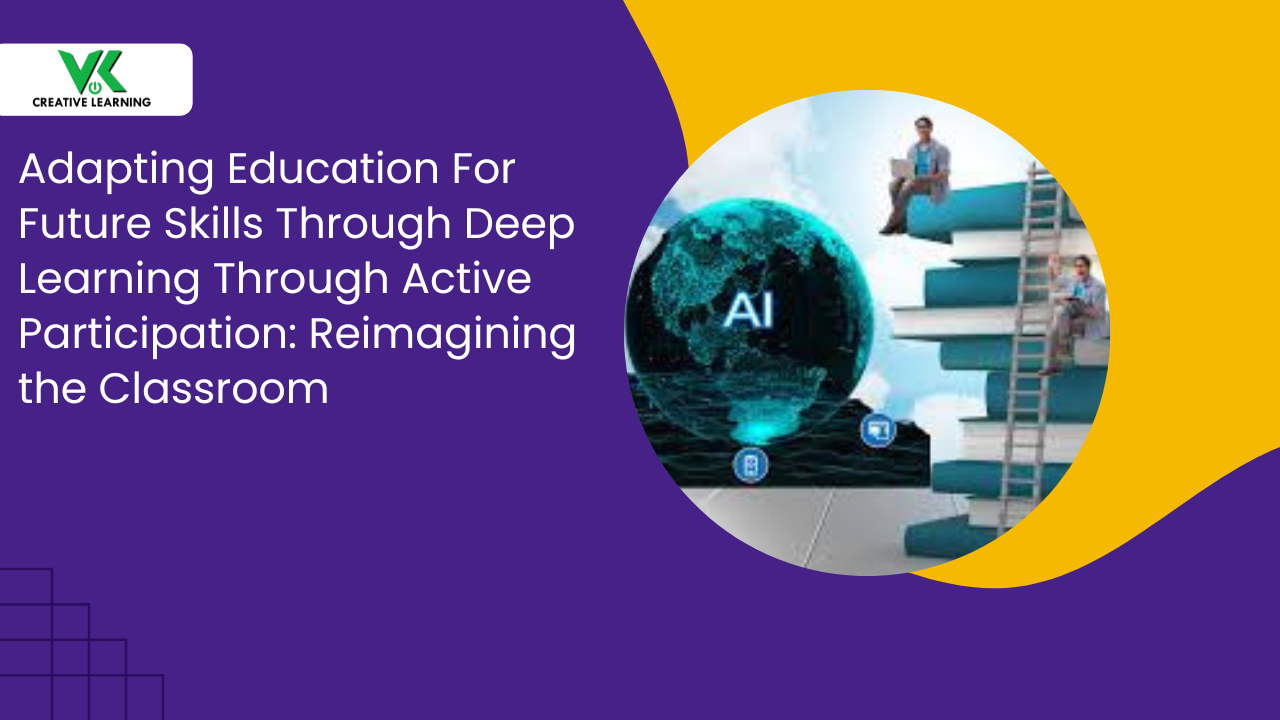Using Rapid Authoring Solutions To Give New Looks for Old Flash-Based Courses
October 26, 2021
It is a well-known fact that Flash or its components are no longer used in most eLearning solutions. Adobe announced the end of support for Flash Player by the end of 2020 and the step was followed by the most modern-day browsers. Thus, it means that most of the organizations had to migrate from the flash-based eLearning courses to HTML5-based eLearning courseware. However, it is easier said than done. This is because the majority of the organizations don’t know the processes to convert the flash-based courses into HTML5-based eLearning courseware and their benefits. Here are three easy-to-follow guidelines for converting Flash to HTML5 using authoring tools.
Converting Flash to HTML5: 3 Best Strategies to Follow
It's time to consider rapid eLearning authoring tools after you've determined which courses need to be converted. For the same, you should collect their source files and accompanying materials. Here are some tips on how to get the most out of authoring tools while converting eLearning from Flash to HTML5.
1. What you would you to add or update to the existing courseware?
When converting Flash to HTML5, you'll most likely have to:
- Create new media components by updating material and using a fresh teaching approach.rai
- Transform incompatible interactivities into responsive ones.
- Make complicated interactivities in the form of animations in the Flash to HTML5 course.
2. Determine Your Conversion Strategy
Depending on the availability of the historical course source files, the conversion method for Flash to HTML5 will vary. As a result, the approach will have a significant effect on which writing tool is used. Listed below are your conversion choices, the four R's of Flash to HTML: Make a copy, republish, rebuild, and redo.
a) Recording existing legacy courses to give a new look
To record legacy courses without source files, screen capture software will be used. Then, they will be exported in MP4 format, which is HTML5 compliant. You may quickly convert Flash-based eLearning courses to HTML5 courseware using popular authoring tools like Captivate, Storyline, and Lectora Inspire. This also makes scaling up simpler since there are fewer unknowns.
b) Reuse and polish the content
The newest version of an authoring tool may be used to republish existing courses, upgrading them to HTML5 and making them mobile-friendly. Storyline 360, Lectora Inspire 18, and iSpring are popular authoring tools that enable adaptable course creation. They allow integrating the best learning elements into eLearning solutions to enhance learning experiences on a variety of devices and browsers.
c) Recreate from start
A rapid eLearning authoring tool will be used to rebuild legacy courses from outdated technology-based courses, including Adobe Flash. By using the new authoring tool's newest capabilities, maybe an excellent chance to improve the learning experience. For the "Rebuild" approach, authoring tools that provide the simplicity of use, responsive design, media libraries integrated into the platform, and various publication choices are key.
d) Refashion or rebuild the legacy course
Redesigning your legacy courses from the ground up entails changing the content as well as their appearance and feel. Microlearning nuggets may also be created from lengthy legacy courses.
If older courses do not contain source files, or if high-level interactivities or changes to content and design are needed, choose an authoring tool that fulfills these requirements. Also, choose an authoring tool that enables fast conversion and scalability if you have a large number of courses that need to be rebuilt.
3. Rapid Authoring Tool Selection
For Flash to HTML5 eLearning conversion, the choice of an eLearning creation tool should take into account:
- eLearning course content type
- Utilization ease
- Criteria for scalability and translation