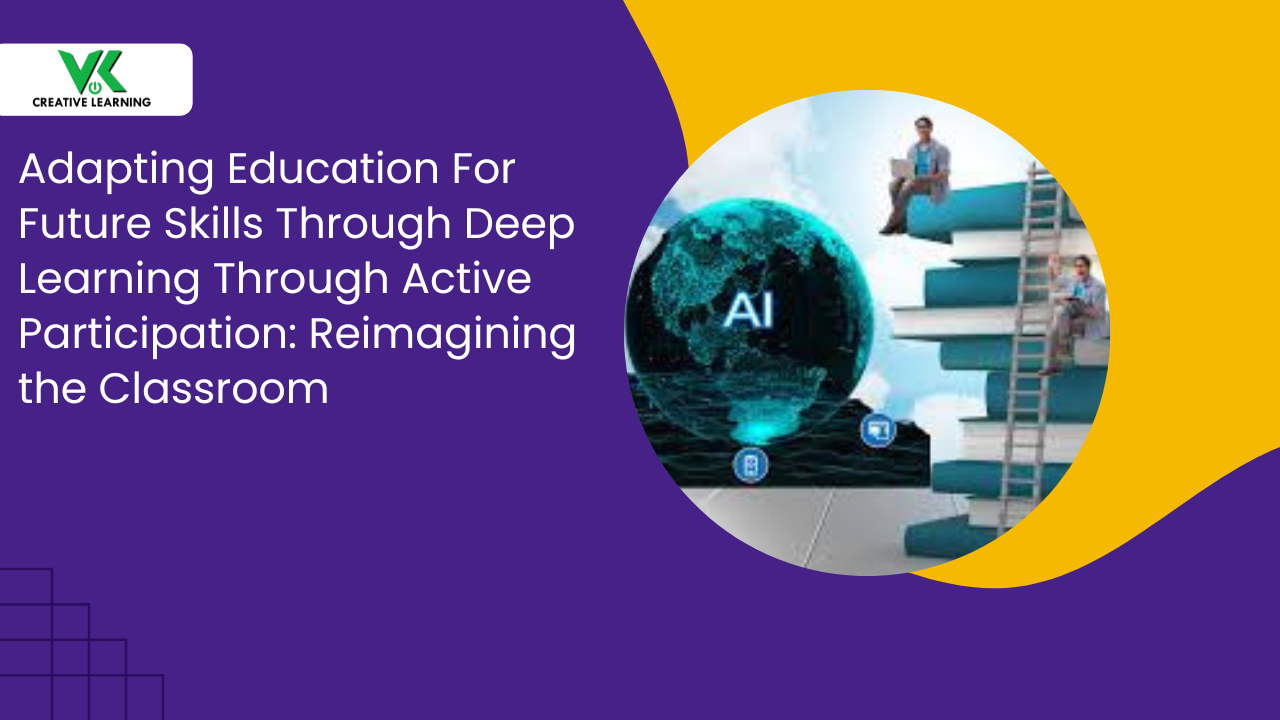What are Rapid E-Learning Authoring Tools and How to Choose One?
July 12, 2021
Many learning developers choose to use rapid authoring tools while converting old courses and creating new eLearning courses. They have numerous benefits. With these capabilities, e-learning courses may be created quickly and cheaply. Customizable in-built components Rapid authoring e-learning tools are simple to use and need no programming expertise.
What are e-learning authoring tools?
eLearning authoring tools enable you to develop digital training material, transform it into an eLearning format. It allows you to distribute it through a learning management system, or on the web.
Video lectures, evaluations, and simulations may all be part of digital training material. Only generating quizzes is the emphasis of certain software. Thus, an authoring tool is a single software application having a wide range of activities under one roof.
Advantages:
Apart from serving as a learning developer's main tool, these programs may perform complicated tasks like language translation. Ease of SCORM-compliant course publishing. Custom responsive courses also work on different devices. You may change the course material quickly utilizing authoring tools.
How to choose a Rapid Authoring tool for creating e-learning solutions?
1. Pre-built resources would make a big difference:
The existence of prebuilt resources is a core feature of the rapid development of learning content. You can use them based on your requirements, rather than manually writing code or using coding languages.
Templates vary from single content layout to more sophisticated interactivity to whole matching design schemes. A well-designed template gets enables you to finish your project on time.
How should a template be evaluated?
1. Integrated navigation.
2. WCAG (Web Content Accessibility Guidelines) compliant designs should be used.
3. xAPI statements have been built-in.
4. The template includes instructions on how to customize it to suit your needs.
5. Files containing the source code
2. Easy to use Interface:
Above all, your eLearning staff must be able to utilize the fast eLearning creation tool rapidly. Investing time and money with steep learning curves contradicts the point of buying a fast eLearning creation solution. That is, there must be a user-friendly eLearning authoring tool. A drag and drop method in which you may move, add pages, and modify your final output.
3. Evaluation and comparison of the features:
You must choose a Rapid Authoring e-learning tool that suits your requirements. The more information you have, the better your decision will be. You should have a thorough understanding of the various tools' characteristics and functions.
Storyline authoring tool is best when it offers interactivity ranging from basic to sophisticated. If your developers are experienced with PowerPoint and require basic interactions, then iSpring is appropriate. This is because this application transforms PowerPoint to scorm quickly. In order to include sophisticated simulations, use adobe captivate.
Learning the strengths and weaknesses of different writing tools allow designers to evaluate the best authoring tool. This would help to create e-learning courseware as per the needs.
Choosing an authoring tool based on competency:
Always opt for the Rapid Authoring e-learning tool with which designers could express their ability and creativity. Using a tool the designers are unfamiliar with is useless since they may not be unable to use the tool's full capabilities.
Even if you want to choose the latest e-learning authoring tool that has a vast number of features, employ an expert. An expert in the technology will assist your team to get acquainted with the latest authoring tool. Alternatively, you could outsource the e-learning course creation to a vendor, who is skilled in utilizing that program.