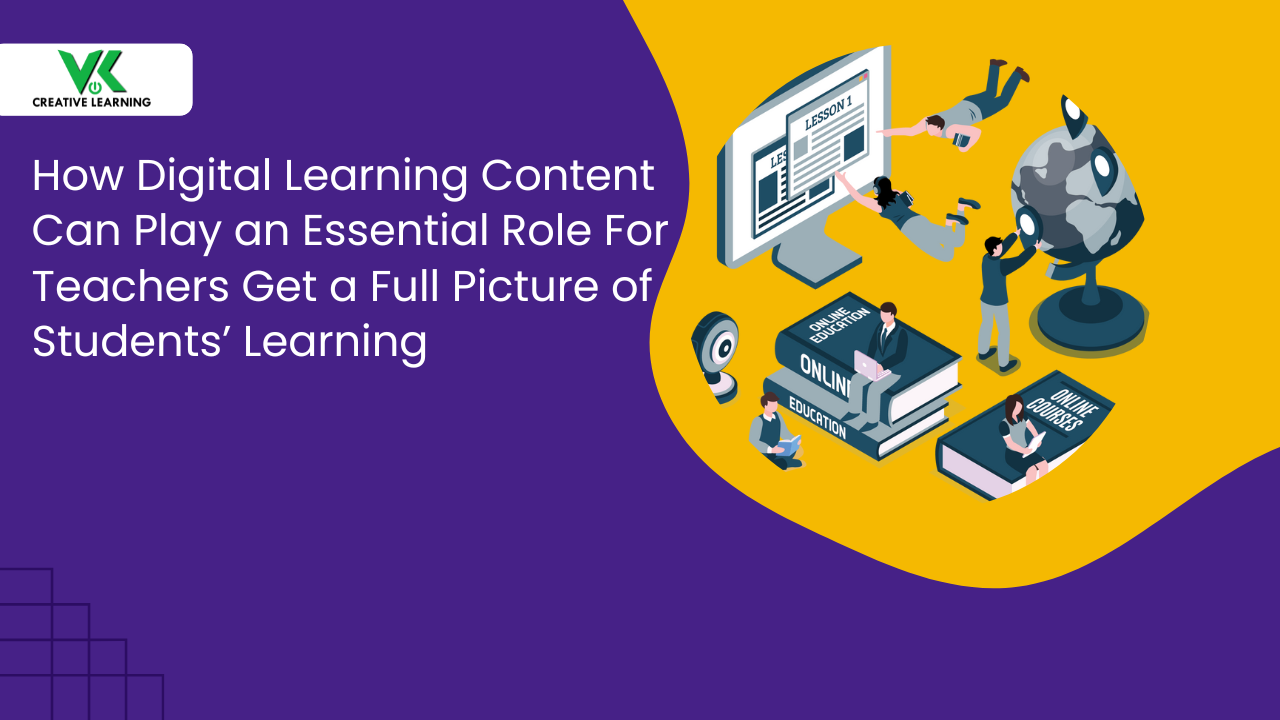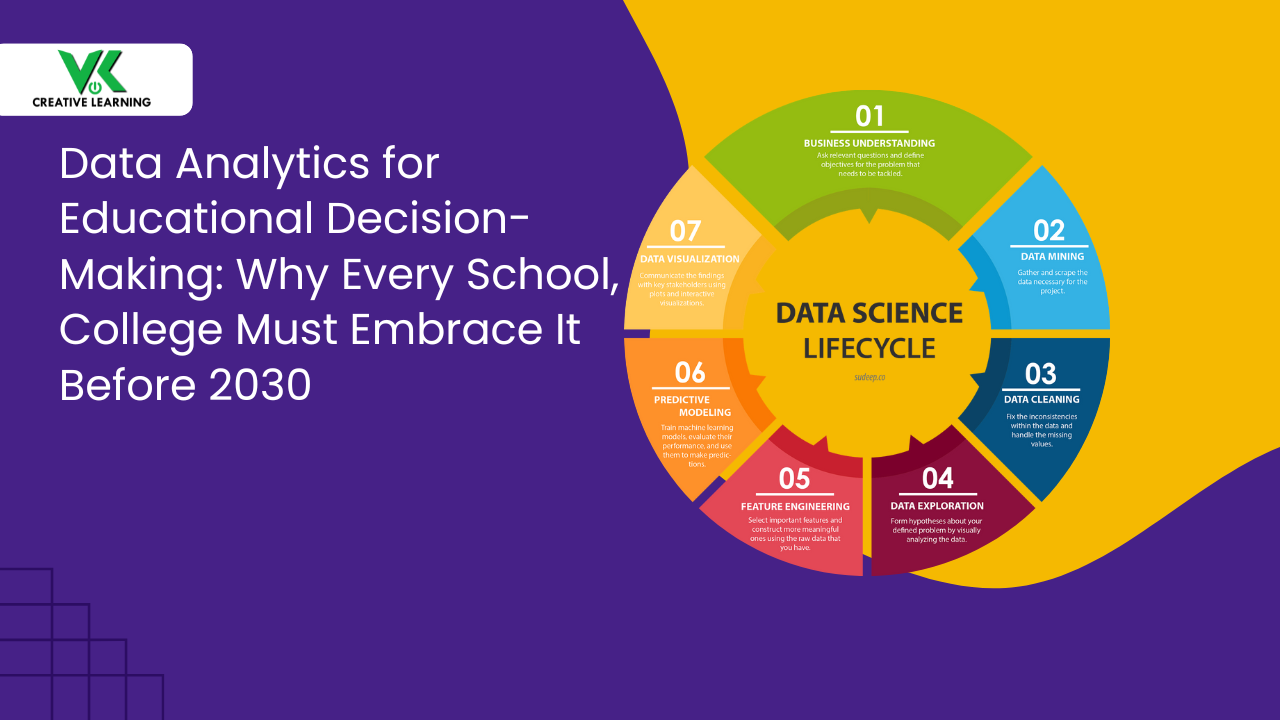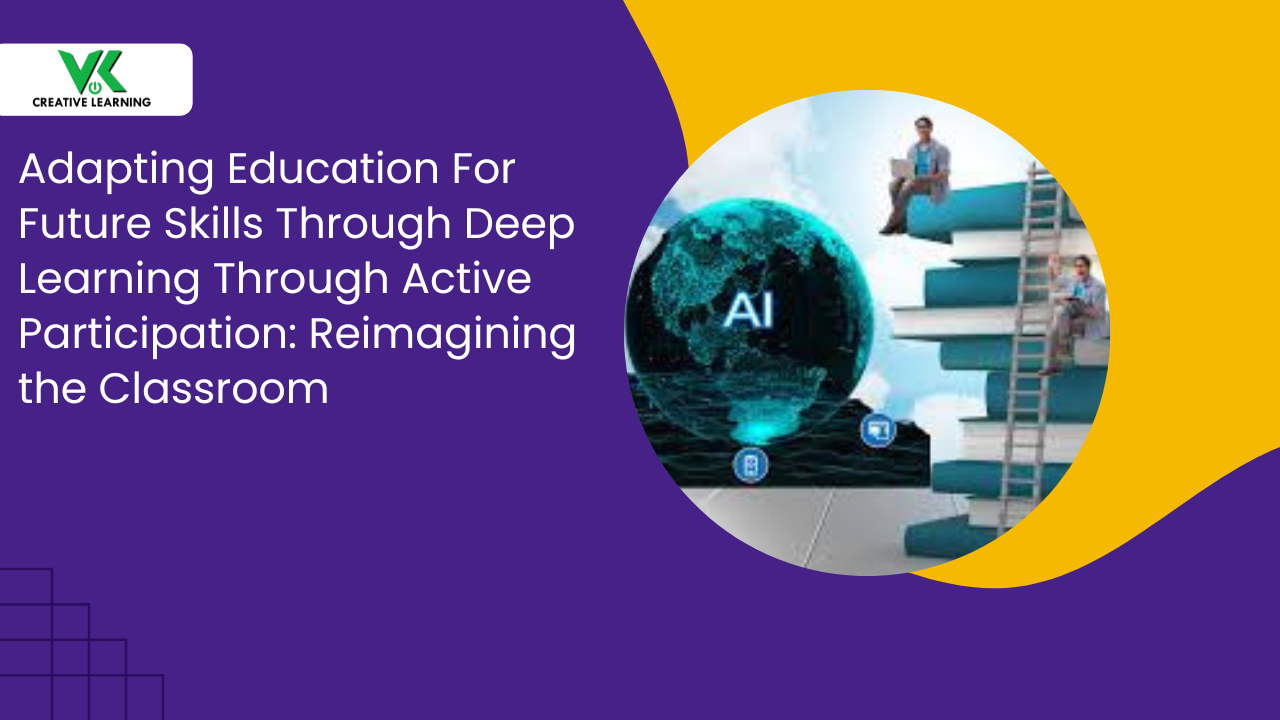What eLearning Elements Distract Learning and How to Improve them?
January 09, 2023
Organizations around the world are gradually shifting to eLearning solutions to provide learning and training opportunities for their employees. But, guess what? Certain eLearning elements have the potential to hinder rather than facilitate learning. The reason for this is that eLearning production needs a great deal of mental work, specialized knowledge, and often costly resources. Thus, it is not simple to develop an informative and effective eLearning course that will contribute to the success of your business.
In light of this, we will cover in this blog the numerous eLearning features that might possibly become a distraction for learners and how businesses can avoid these traps. In addition, we will cover techniques that companies may use to ensure that their eLearning solutions are distraction-free for learners and increase their retention and engagement.
eLearning Elements That Distract Learners
Given below are some of the major distracting eLearning elements that can potentially distract learners.
A. Text-heavy content
B. Poorly designed visuals
C. Poor navigation
D. Audio and video elements
Text-heavy content
Text-heavy information in eLearning solutions may be a serious distraction for trainees; especially, if it is not provided in an acceptable structure and style. Text-heavy information may be intimidating, confusing, and a deterrent for learners, resulting in inferior learning results and disengagement.
Techniques to improve text-heavy content
Organizations must employ text-heavy information with caution and ensure that it is represented appropriately with additional learning elements such as visuals. If your company is in the process of creating an eLearning solution, keep these factors in consideration that can cause learners to lose focus:
Limit Text Content: Text should be included only when it is required as an explanation to support understanding of concepts in eLearning systems. Only the most essential information needs to be communicated via written text, which ought to be brief.
Utilize Visual Components: Visual elements like images, animations, infographics, and videos are helpful for communicating ideas and capturing the attention of learners. Hence, visuals should be employed along with text to enhance the learning experience.
Utilize Interactive Content: Interactive information such as quizzes, games, simulations, and branching scenarios are excellent for engaging learners and enabling them to explore content at their own speed instead of using text everywhere in the content. Additionally, interactive material may give feedback and mentorship to assist students in better comprehending subjects.
Reflect on the learning content: Providing chances for learners to stop and reflect on the content they've learned is an essential component of eLearning. This may be accomplished via reflective journaling, discussion forums, and reflection questions.
By applying these guidelines, companies may design engaging and successful eLearning solutions for learners. Visuals, interactive material, and reflective activities should augment text-heavy information to enhance the learning experience.
Poorly designed visuals and how to improve them
Visuals are a key component of an effective and engaging eLearning program in today's digital learning environment. However, poorly designed images may be a big distraction for learners and impede them from attaining their learning objectives.
In addition to this, it may make the knowledge tough to assimilate, which can then lead to confusion among the learners. Furthermore, flawed visuals can make the learning experience less enjoyable, causing learners to lose motivation.
Thus, the onus lies on the organizations to ensure that their visuals are designed to meet the learning needs of their learners. Specifically, a good visual must be informative, captivating, simple to comprehend and convey a clear message. Colors, typefaces, and other design elements should be selected with care to ensure that the visuals are aesthetically attractive and do not interfere with the learning process.
Navigation in eLearning solution
Navigation is a crucial component of any eLearning system, as it enables learners to readily locate the necessary information; nonetheless, it is sometimes neglected or not given the consideration it merits. Poor navigation may be a significant distraction for learners, making it difficult for them to remain focused and interested throughout the learning process.
Also, ineffective navigation may cause confusion and annoyance, making it harder for learners to find the desired material. This may also result in distractions and disengagement from the learning process.
Furthermore, inadequate navigation might make it difficult for mentors and instructors to track the development of their trainees. Therefore, employers must comprehend how bad navigation may adversely affect their learners and take measures to ensure that their eLearning solutions are designed for simple navigation.
How to make navigation easy and simple in eLearning solutions?
To create an efficient navigation system for eLearning solutions, make sure to include a few essential factors in your eLearning platform, explained below.
First and foremost, the navigation should be user-friendly and responsive so that learners are able to access the information with minimal hassles and quickly. This is particularly important when it comes to new or unfamiliar information that learners have never come across.
Another essential factor is the structure of the navigation which ought to be consistent across all parts of the eLearning solution. This allows learners to navigate the system without having to relearn its navigation. This also allows clarity, since learners can immediately determine where they are inside the system and how to navigate from there easily.
Problems with audio and video elements
For organizations seeking to provide impactful eLearning solutions for their employees, audio and video elements frequently become distracting elements for learners. This happens due to the increasing availability of high-quality audio and video features coupled with the wrong implementation of high-end technologies. Thus, with such eLearning solutions, learners become overwhelmed by the sheer number of choices available. In view of these, we’ll address how audio and video elements can be distracting elements for learners in eLearning solutions and how to improve them.
First, let's look at the audio aspects such as music, sound effects, and voice-overs. They are all effective tools for engaging and enhancing the learning experience of learners; however, when used excessively or at an excessive volume, they may be distracting and detract learners from the main message. Additionally, if the audio is not synced with the text or videos, it can become complicated and difficult to comprehend.
When it comes to video, it is essential to keep in mind that more content does not always equate to better content. Elaborately put, having many visuals containing too many concepts may be stressful and confusing for learners to absorb. For this reason, it is practical to have videos available in the form of supplementary content, such as demos, instructions, or visual examples. It is also essential to ensure that the video quality is high and relevant to the topics and contexts.
How to use audio and video elements in eLearning efficiently?
To ensure efficient usage of audio and video features in eLearning systems, businesses should consider the following suggestions:
- Restrict the usage of audio and visual components to those areas where they can most effectively aid in learning.
- Make sure the audio you use is succinct, clear, and simple to comprehend.
- Ensure that the video quality is of a high standard and relevant to the topic.
- Avoid employing an excessive number of graphics, which might be overpowering and distracting.
- Consider the feedback of students and modify audio and visual components appropriately
By taking the time to evaluate audio and video usage in eLearning solutions, firms can ensure that these aspects give employees an effective and enjoyable learning experience.
Conclusion
By following the above-described guidelines, organizations can ensure their eLearning elements are optimized to provide an engaging and productive experience for their learners. If you are looking out for a creative and experienced eLearning development company, then VK Creative Learning (VKCL) will be the right fit. Reason - it pays extra attention to finely-tuned text content and visuals; user-friendly navigation, and a balanced mix of audio and video elements.