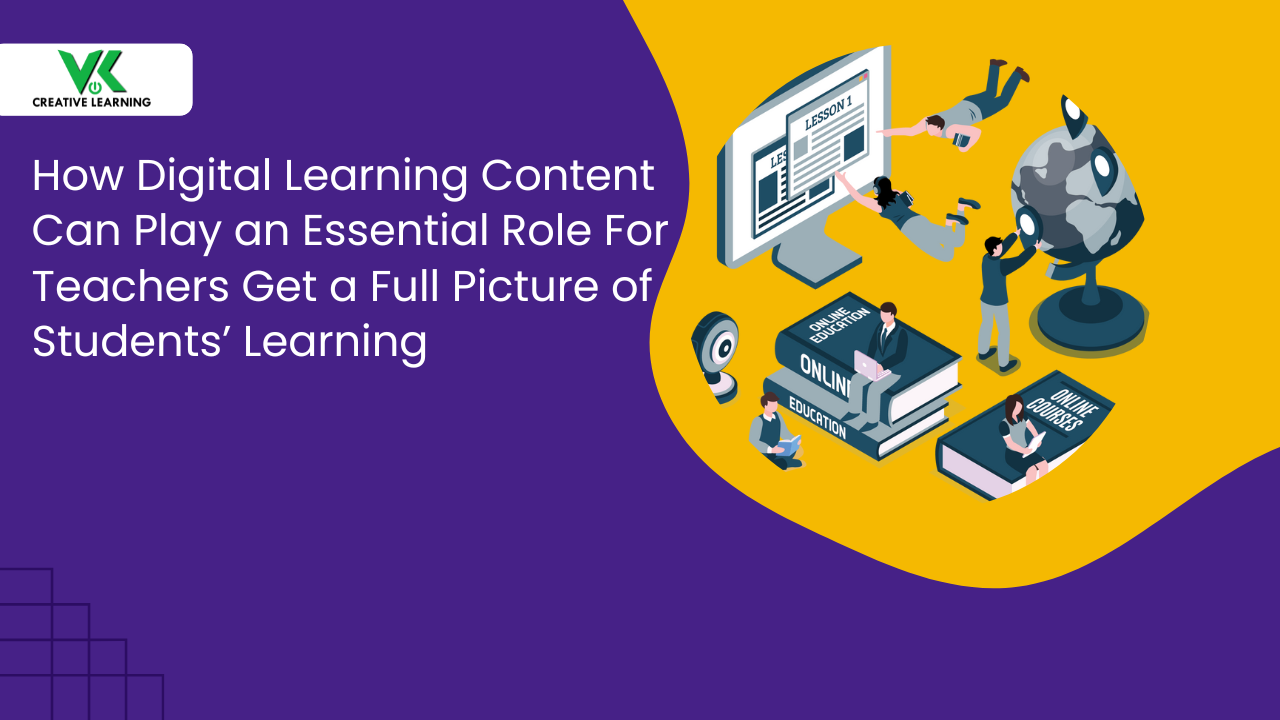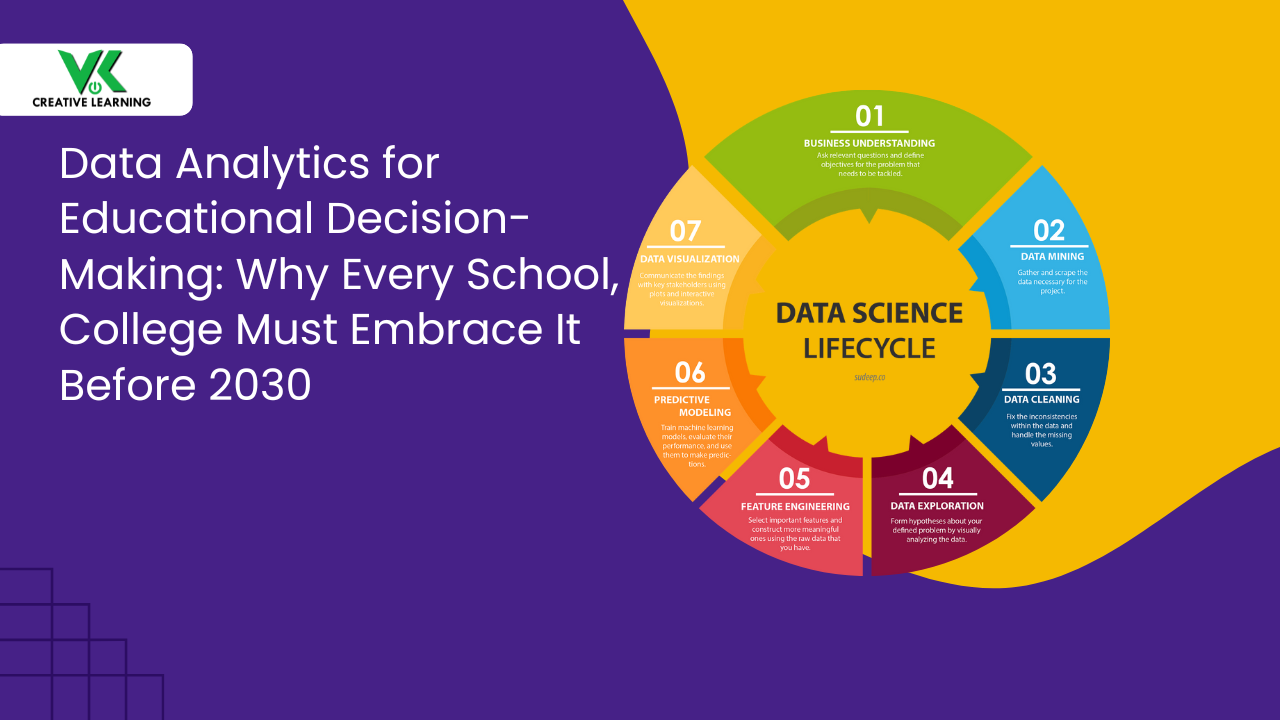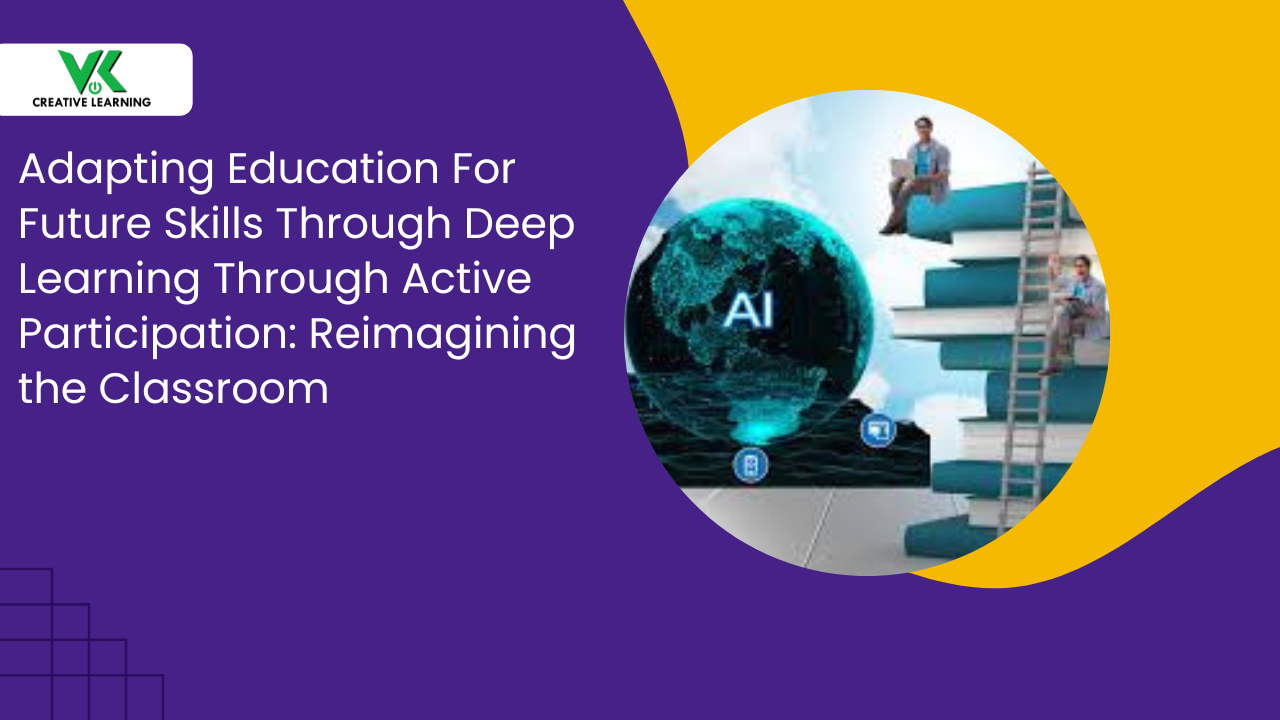Features to Incorporate in eLearning LMS to Assess Learners’ Progress
November 26, 2022
With the proliferation of several eLearning training courses, it is imperative that your company creates an eLearning Learning Management System (LMS) platform that allows for a thorough assessment of each learner's progress. Thus, opting for proper online assessment tools for an eLearning LMS can make a real difference in the success and quality of your employees’ learning experiences.
But with all of the different features and options available, how can you be sure you’re creating the right eLearning LMS studded with the required features to assess the learner’s understanding? In this article, we’ll introduce you to some of the most popular assessment types and features so that you can make an informed decision about which eLearning assessment features are best for your business. Before we start explaining what are the different features to be incorporated in an eLearning LMS, let us understand what assessment means.
What are assessments and their purpose in eLearning?
Assessment in eLearning is the process of measuring a learner’s progress and understanding, that is, how well the learners have understood the content in the eLearning course. This can be done in a number of ways, but usually involves giving tests or quizzes and then evaluating the results.
Importantly, there is more to evaluations than simply quizzes and grades. Relevant and well-constructed assessments prepare learners for future success by requiring them to analyze, engage, and use their knowledge to respond to questions, solve issues, and convey information.
With results from the assessment, you can improve learners' understanding by providing feedback to them, instructors, and curriculum designers.
Types of assessment feedback
There are various ways to assess a learner’s learning, but most assessments can be grouped into two broad categories: formative and summative.
Formative assessment takes place throughout the learning process and provides ongoing feedback that can be used to adjust instruction and improve learning. Summative assessment occurs at the end of the learning process and is used to evaluate a learner's learning and achievement.
Features to incorporate in eLearning LMS to assess learners’ progress
The most common assessment features to include in eLearning LMS to evaluate a learner's progress are as follows:
1. A learning progress tracker: The learning progress tracker is a handy feedback tool for measuring learners’ progress in the course content and seeing how well they're doing. It's also useful for keeping track of their learning and understanding how much more material they need to cover.
It can also help identify areas where learners need more support. That way, a learner can plan his study time more effectively and make sure he is on track to succeed. This is a great feature for keeping learners motivated and on track with their learning goals.
2. A quiz or exam: An assessment quiz is a set of questions that students can answer to show how well they understand the course material. It can be used to see what parts of the material students need more help with and to see how well students remember what they've learned.
3. A learning journal: A learning journal is a place where the learners can record their learning experiences and share them with trainers. This can help the learners to reflect on what they've learned and how they can do better in the future.
4. Open-ended or essay-type questions: They are questions that don't have a right or wrong answer. They're meant to get learners to think critically about a topic and express their thoughts and opinions on it. These types of questions are best suited for testing learners' overall comprehension of a topic since they require learners to think carefully and put their thoughts into words.
5. Drag-And-Drop Activities: A drag-and-drop activity is a type of assessment where learners have to put different pieces of information in the correct order to solve a problem. It's like a puzzle, and learners have to figure out how all the pieces fit together. Drag-and-drops are a style of evaluation that demonstrates a participant's ability to connect information and use knowledge to address a practical issue. You can incorporate both images and text in a drag-and-drop activity, giving it a real-world feel that is both challenging and engaging.
6. Dialogue simulation: In a dialogue simulation, two people take turns playing different roles in a conversation. For example, one person could be the customer and the other could be the salesperson. They would take turns talking to each other, and the goal would be to see how well the salesperson could sell the product to the customer. This is a way to practice real-life conversations so that you can be prepared for them.
7. Forum: In a forum post, learners are asked to answer a question based on a chapter or topic. Their answers are posted online, and then other professionals can respond to them. This is a good way to get students to interact and communicate with each other, and to learn more about the topic.
The following are the advantages of forum posts:
- Get learners to share their ideas and thoughts on a topic
- Encourage students to ask questions and seek clarification from their peers
- Help students understand different perspectives on an issue
- Foster discussion and debate between students
4. A certification for completing an eLearning training course: A certificate of completion is a formal document that shows that the learner has successfully completed an eLearning training course. This certificate can be used to demonstrate the learner's proficiency in the course material and can be helpful in securing employment or furthering education opportunities.
Conclusion:
Assessments are a way of measuring how well someone has learned something. They help us to figure out if someone understands the material and can use it in a real-world situation. There are many different ways to create assessments, but the important factor is ensuring they are accurate.
We, at VK Creative Learning, can help you to create customized eLearning solutions that would encompass all the needed feedback features in your eLearning solution.
We have a team of highly skilled instructional designers, developers, and eLearning experts who can help you to design and develop an effective feedback system in your eLearning solution. The feedback system would be designed keeping in mind the learning objectives, content, and delivery methodologies.