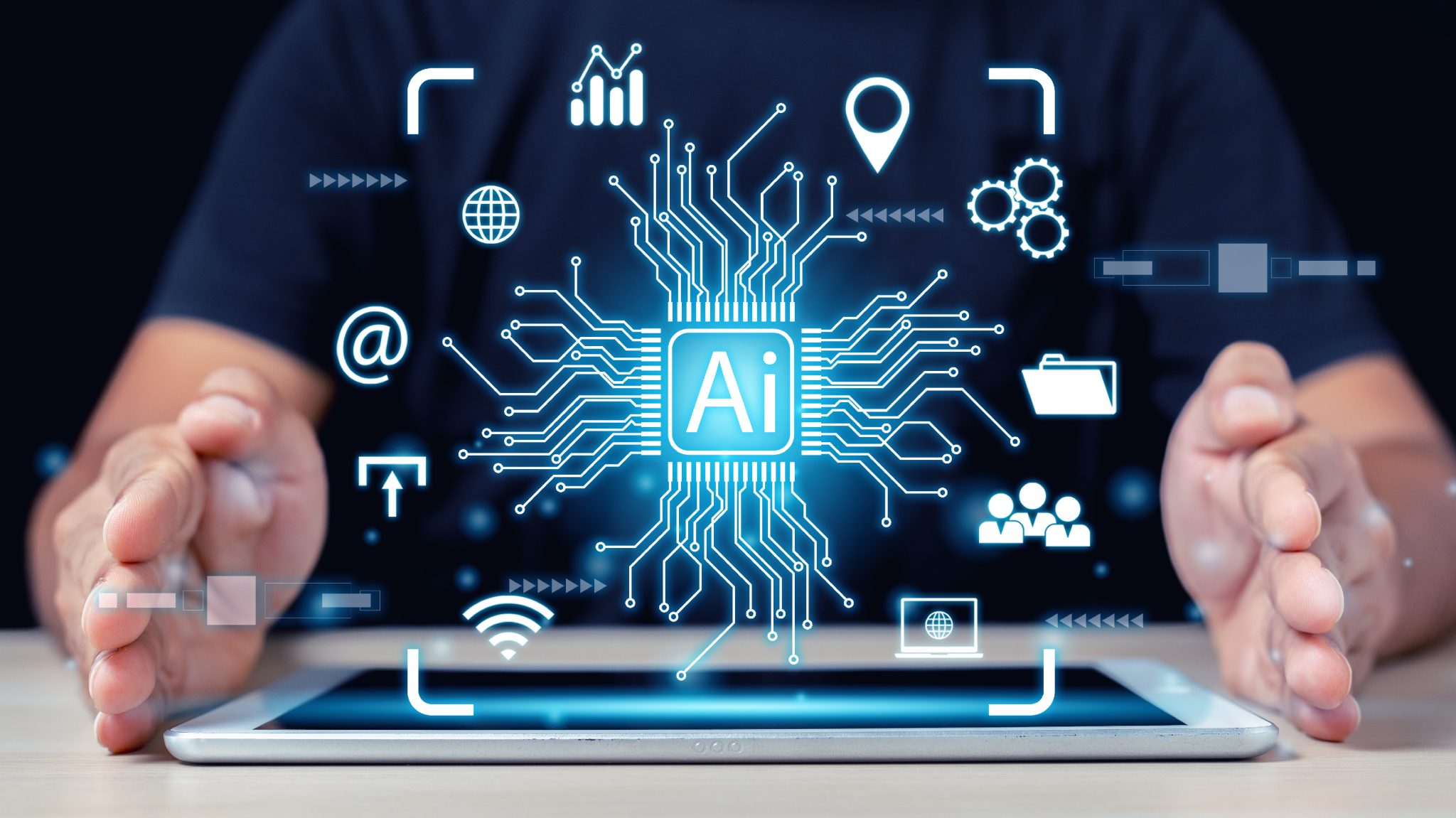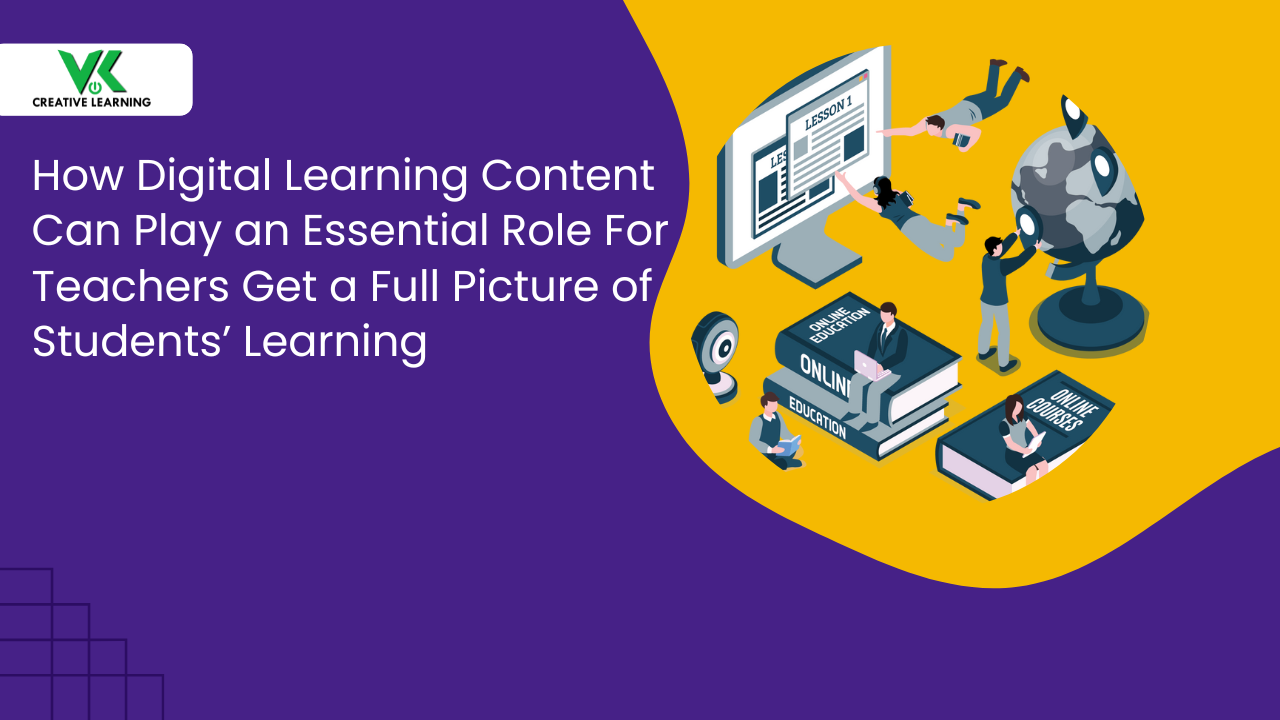AI’s Role In Future UI Design – Why Even Advanced Interfaces Stumble Without Aligning to Genuine User Needs
November 11, 2025
It's a common situation wherein the era of rapid digital transformation has started fast and is expanding in all horizons. Hence, AI's Role In Future UI Design is becoming ever more pivotal--as technology advances quickly.
Thus, instead of simply decorating screens with novel visuals, a need has arisen for interfaces to embody genuine user needs and flows. Reason: this will make the UI smooth, and users will find what they want.
The best example would be: suppose that even the most advanced systems falter when they ignore what real people actually want. Also, it is very much possible that their natural behavior changes--because the systems are not aligned properly.
This is where exactly AI brings vast potential; however, without grounding in a human context, it risks creating designs. In other words, it will be like making a decent UI yet misaligned--the designs fetch clever results but miss the target.
With these stumbling blocks in consideration, we will examine why aligning UI design with real-user needs matters more than technical finesse. Also, the necessity for balancing UI Design and technical feasibility will be taken into account.
That is: why UI alignment is compulsory with users' needs. Also, how AI can support the whole process, even promising interfaces stumble without it.
Table of Contents:
- Detailed Analysis: How AI Transforms UI Design Processes
- Understanding AI’s impact on UI Workflows
- Integrating Voice And Haptic UI for Deeper Engagement
- Example of Integrating Voice And Haptic UI
- Real-Life Example in the Educational Sector
- Detailed Case Study in Business and Finance:
- Measuring UI Design ROI Effectively
- Example of a Health-Based App
- Why Advanced Interfaces Fail Without User-Need Alignment
- AI’s Role in Future UI Design from Training and eLearning Perspective
- Conclusion
Detailed Analysis: How AI Transforms UI Design Processes
Understanding AI’s impact on UI Workflows
Initially, designers often had to deal with boring and repetitive tasks--making different versions of layouts. This also entails updating the needed components and regularly having to check that everything looks the same across devices.
Moreover, with the inclusion of AI's capabilities, many of these tasks can now be automated. This means that designers are freed up for more strategic thinking. Also, AI eLearning can look at user-interaction data to find hidden patterns of behaviour. Hence, it can generate layout suggestions that are tailored to users' necessities.
Equally, AI helps with rapid prototyping of interfaces, plus helps ensure consistency in design systems. This kind of automated assistance also helps designers to be a notch above others.
When integrating AI in future UI design, the tension between UI design and technical feasibility becomes more pronounced. Reason: this creates a scenario wherein multiple factors compete.
Suppose that AI-generated possibilities open new creative vistas; in such an instance, this represents one side of the equation.
However, if the generated interface demands excessive processing power or ignores user-environment limitations, the experience breaks down
The reason being: the balance is disturbed. The best example would be: in a mobile banking app scenario wherein the AI might propose a highly dynamic gesture-driven UI. In such scenarios, suppose that users operate on low-end devices with slow connectivity.
Integrating Voice And Haptic UI for Deeper Engagement
Aesthetic refinements--when they work in isolation--frequently prove inadequate. Simply put, integrating voice and Haptic UI without a proper plan will fall short of user expectations.
When it comes to AI’s role in future UI design, users anticipate that interactions are facilitated by natural-language voice modalities (spoken commands, essentially).
To be exact, it possesses the capability to decode spoken directives--interpreting what users actually mean. Also, it intelligently modulates its responses and substantiates contextual feedback schemata (haptic). That is, systematic touch-based communication patterns for learners.
Elaborately put, the haptic returns are characterized by high fidelity--tactile feedback that feels very real. Thus, AI assumes a decisive function when it comes to the dynamic landscape.
Example of Integrating Voice And Haptic UI
Imagine an interface made specially for remote medical consultation--a medical-based application. In such a setting, a patient might articulate their symptoms; that is, they would describe what troubles them.
Hence, based on the inputs by the person, the system will deliver an auditory reply. This would be spoken feedback--concurrently with the device providing a discrete haptic hint.
The AI would validate the message reception; that is to say, confirming that the system understood what patients' troubles are. This will be automatically stored in the database, and doctors can refer to the patient's issues and accordingly think of treatment for them.
Real-Life Example in the Educational Sector
In the education field, an e-learning platform could use AI to continue to keep apprised of how students are doing, find out where they are having trouble, and change the UI to fit their needs.
For instance, if a student keeps failing a module, the UI could change to a simpler layout. That is, give voice-guided directions and use haptic feedback (a "tap" cue after completion of an exercise).
In this case, the significance of AI in future UI design means making interface changes that are specific to each learner, not general ones. Suppose the system just adds flashy animations or voice prompts.
This happens without taking into account the learner's situation (device type, noise level in the environment). The UI might be more distracting than helpful, especially from an accessibility needs’ aspect. So, it's very important to integrate voice and Haptic UI to align with real user needs.
Detailed Case Study in Business and Finance:
A corporate app will allow one to see real-time market insights and interactive dashboards in a finance/trading environment by using AI.
Depending on who you are a trader (or may be, an analyst, or a manager), and what you are working on. That is, risk-checking, asset allocation, or even compliance checks, AI’s role in future UI design will be pivotal.
One would just need to say show exposure to emerging markets, and the UI will display a chart. Perhaps, this trend will be based on what’s going on market. This indicates how AI could be used to make a UI--customized to the work process.
However, unless the design takes the actual vibes into consideration, there are challenges. These include: the high-stress situation, the multi-screen functionality, and the associated alert overload.
Result: it may end up being more baffling than beneficial--balancing UI design and technical feasibility may not happen. Even the sophisticated interfaces may fail, unless they are actually geared towards what the users actually require.
Measuring UI Design ROI Effectively
By investing in AI-enhanced UI design, the companies have to establish whether it is worthwhile. That is, whether it is worth the money, the time, and the entire strategy. Also, for companies, it becomes necessary to measure UI design ROI effectively--something that cannot be ignored.
They are likely to consider such aspects as the speed with which people can accomplish their goals. In addition, the number of errors reduced, user satisfaction, and the number of conversions and retention are part of the list. Those figures are an indicator of whether the UI is working.
Example of a Health-Based App
In this case, assume an AI interface allows a nurse to record the data about patients more quickly. The latter will be able to complete her working day less stressed and less likely to become exhausted and make an error.
However, in order to fully leverage it, the metrics at UI must be directly connected to actual business gains and actual user behavior--not glamorous appearances.
A smooth design without concrete figures may only prove out be a futile expenditure. Before and after statistics have to be checked; it is crucial to ensure that they satisfy the actual needs of the users.
Why Advanced Interfaces Fail Without User-Need Alignment
An interface can do fancier things--AI layouts, adaptive integrated voice/haptic UI, dashboards that change in real time, and more. But if the design system does not have a human element, it could still fail.
Maybe the user cannot voice-command effectively due to accent and/or competing noise. Maybe, inclusion of haptics could be annoying in a public space, or possibly, it does not adapt quickly enough or too slowly. Thus, AI-based UI are really powerful and serve a better purpose in a design with empathy and meaningful understanding of real users.
Thus, while designing for an advanced UI (especially considering AI’s role in future UI design ), users matter.
AI’s Role in Future UI Design from Training and eLearning Perspective
Companies look out for balancing AI UI design and technical feasibility for training purposes. In such cases, approaching eLearning developers who have dealt with AI integration in eLearning platforms will help.
They will not only work on integrating voice and Haptic UI with AI analysis, but also on other required features. This will ensure that learners get what they want and that too quickly, while accessing training course materials.
This form of convenience will also encourage them to continue the course and complete the upskilling process.
Conclusion
First and foremost, the designer needs to conduct extensive user research thoroughly. They need to understand the users’ design needs, limitations, and frustrations.
This has to be done even before AI is considered as a tool for design.
The second point to consider is the rapid iteration and user involvement from the start. That is, AI-made prototypes will have to go through the testing of usability and enjoyment. Thus, AI’s role in future UI design, especially for training purposes, is highly essential/
The third point is that balancing UI design and technical feasibility needs to be adapted to the targeted platforms and user environments. E.g., high-end animations should not be done if most users have devices with moderate specifications.
This is where contacting VK Creative Learning, graded the best in developing AI-based UI in eLearning and other software, can prove beneficial.