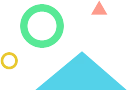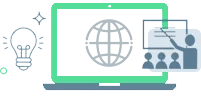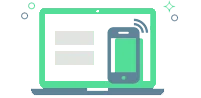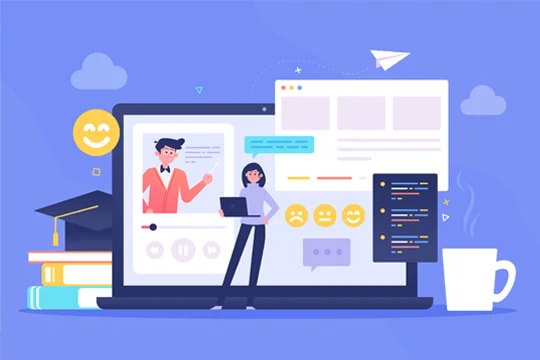
Why opt for PowerPoint (PPT) Animations?
In a PowerPoint presentation, there are two frequent reasons why we might employ animations.
- Animations allow you to alter the rate at which your presentation is delivered. This makes the viewer feel as if a movie is going on and it generates interest in PPT animation.
- They may improve the look and appeal of your presentation slides. It helps to remember and recollect the viewed ideas and concepts.
Transitioning whole slides or a group of items on a slide is a common way to do PPT animation.Animated slides that are just used to improve the aesthetic of your presentations are usually annoying to your viewers. On the other hand, PPT animations capture the attention of the viewer and convey your message to them.